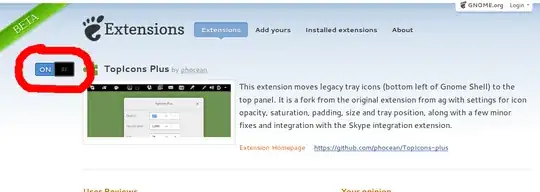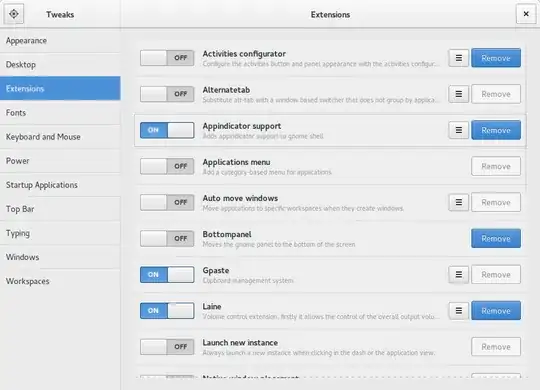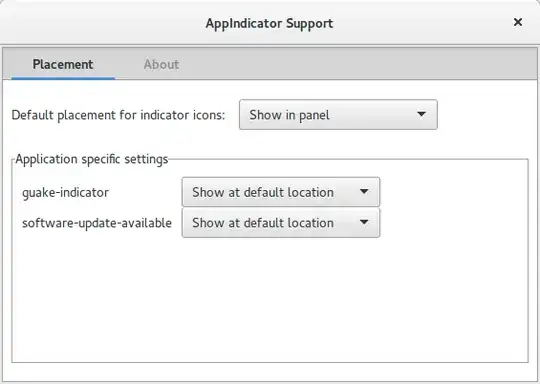Ever since I upgraded from Gnome 3.14 to Gnome 3.16 on Ubuntu GNOME 15.04 I have found that my icons that would go in the top-right-hand corner go in the bottom-left-hand corner, is there any way to change this, remove the thing which holds them in their new place and put them back where they were before?
2 Answers
As of Ocbober 2016, Using Ubuntu 16.04 with gnome-shell, you can use the extension at
https://extensions.gnome.org/extension/1031/topicons/
It achieves the desired result.
- 354
- 161
No, currently there is no way to do that. There is no option in any tweak tool or in the dconf-configuration.
I would say, the app indicator panel with the current behavior isn't the final design. Maybe in the future, there is a configuration option for that.
As a workaround you could try the GNOME extension Appindicator Support, but you have to change the supported version in metadata.json to 3.16, as the extension has no native support for GNOME 3.16.
Follow the steps below.
Without a previous installed version
Clone the latest version from here, do not use zip files or release tarballs., eg
mkdir -p ~/src cd ~/src git clone https://github.com/rgcjonas/gnome-shell-extension-appindicator.gitBuild and install
cd gnome-shell-extension-appindicator make ln -s ~/src/gnome-shell-extension-appindicator ~/.local/share/gnome-shell/extensions/appindicatorsupport@rgcjonas.gmail.comFollow the steps in With a previous installed version
With a previous installed version
Open the configuration file
metadata.jsonnano ~/.local/share/gnome-shell/extensions/appindicatorsupport@rgcjonas.gmail.com/metadata.jsonand add
3.16in theshell-versionshell-version": ["3.8", "3.10", "3.12", "3.14", "3.16"]Restart the shell via Alt+F2 and type
rfollowed by EnterUse the GNOME Tweak Tool to activate the extension
In my case, only Show in panel works
- 92,125