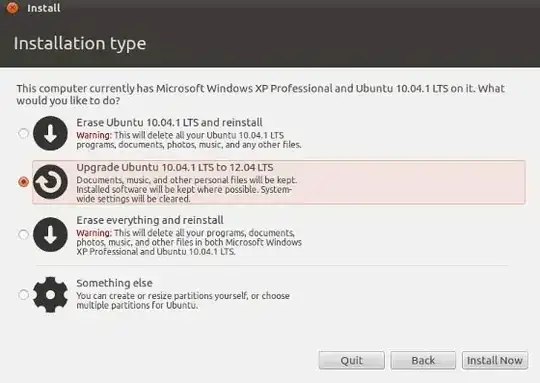One of my servers is unable to upgrade from Ubuntu 12.10 (Quantal Quetzal) to newer versions:
$ cat /etc/lsb-release
DISTRIB_ID=Ubuntu
DISTRIB_RELEASE=12.10
DISTRIB_CODENAME=quantal
DISTRIB_DESCRIPTION="Ubuntu 12.10"
$ cat /etc/update-manager/release-upgrades | grep -v '^$\|^\s*\#'
[DEFAULT]
Prompt=normal
(also tried with Prompt=lts)
$sudo apt-get update
...
$sudo apt-get dist-upgrade
Reading package lists... Done
Building dependency tree
Reading state information... Done
Calculating upgrade... Done
0 upgraded, 0 newly installed, 0 to remove and 0 not upgraded.
$ sudo do-release-upgrade -d
Checking for a new ubuntu release
No new release found
Tried to change servers to http://old-releases.ubuntu.com (got from here), and from digitalOcean but result is the same.
Eventually I upgraded this server using the following steps:
- Backup
/etc/apt/sources.listfile - Changed original servers to old-releases.ubuntu.com
- Changed all
quantaltoraringin/etc/apt/sources.listfile - Updated package lists (apt-get update)
- Updated packages (apt-get dist-upgrade) - everything completed smoothly
- Rebooted server
- Checked for new distribution (sudo do-release-upgrade -d) - still not found
- Changed
raringtosaucyin/etc/apt/sources.listfile - Repeated steps 4-7 with same results
- Restored backed-up
/etc/apt/sources.listfile - Changed
saucytotrustyin/etc/apt/sources.listfile - Repeated steps 4-7 with same results
Now I have Ubuntu 14.04 LTS (Trusty Tahr) release. It is OK until 2019-04, but it still cannot find upgrades.
Is there a way to restore the ability of an Ubuntu distribution to upgrade using the do-release-upgrade script?
Command line solution is highly preferred.