I recently installed Ubuntu on my friend's laptop because Windows wasn't running well, but the wireless hardware may not be detected, or I may not have the appropriate drivers(?). I tried these instructions but it didn't seem to have any effect after rebooting. Let me know what additional information might help to figure out what's wrong.
EDIT:
lspci -nn | grep 0280
05:00.0 Network controller [0280]: Broadcom Corporation BCM4311 802.11b/g WLAN [14e4:4311] (rev 01)
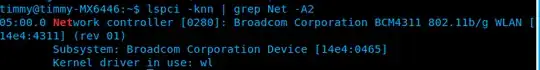 sudo modprobe b43 dmesg | grep -e wlan -e b43 has given no response. I recently restarted after what's been done; there's no noticeable change. Rfkill list also gives no output.
sudo modprobe b43 dmesg | grep -e wlan -e b43 has given no response. I recently restarted after what's been done; there's no noticeable change. Rfkill list also gives no output.
firmware-b43-installer is already the newest version.
I found this tutorial, and an answer in it revealed this output related to the blacklist:
b43-fwcutter is already the newest version.
b43-fwcutter set to manually installed.
firmware-b43-installer is already the newest version.
0 upgraded, 0 newly installed, 0 to remove and 16 not upgraded.
timmy@timmy-MX6446:~$ cat /etc/modprobe.d/* | egrep 'bcm'
blacklist bcm43xx
timmy@timmy-MX6446:~$ # blacklist bcm43xx
timmy@timmy-MX6446:~$ sudo gedit blacklist.conf
** (gedit:3368): WARNING **: Can't load fallback CSS resource: Failed to import: The resource at '/org/gnome/adwaita/gtk-fallback.css' does not exist
** (gedit:3368): WARNING **: Can't load fallback CSS resource: Failed to import: The resource at '/org/gnome/adwaita/gtk-fallback.css' does not exist
(gedit:3368): Gt-WARNING **: Calling Inhibit failed: GDBus.Error:org.freedesktop.DBus.Error.ServiceUnknown: The name org.gnome.SessionManager was not provided by any .service files
Not sure if that helps at all. Thanks for the help so far.