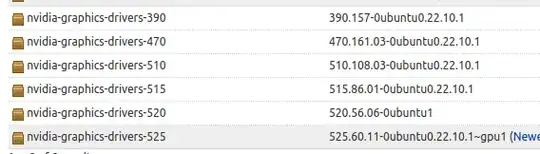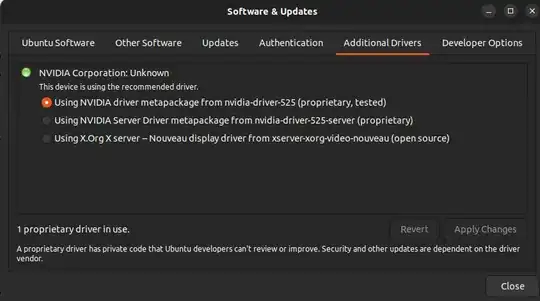Typically a PPA is a way for you to get an application installed in a way that you know were already tested working on a specific version of Ubuntu.
Do note when I say specific version of Ubuntu because sometimes installing the previous of future version of a PPA on your version of Ubuntu (eg: Installing packages from a PPA from Ubuntu 23.10 on your 23.04 or installing from 22.10 on your 23.04) can cause issues.
Specific PPAs only focus on very specific packages (Not all, but popular ones do) which gives them more stability and trust when it comes with using them for updating a particular application, driver, etc. On top of it, they are maintained and up to date with the latest versions of that particular application.
More PPA reasons can be found here:
Are PPAs safe to add to my system and what are some "red flags" to watch out for?
What are PPAs and how do I use them?
Now coming back to the Nvidia PPA question. The correct Nvidia PPA is this one:
https://launchpad.net/~graphics-drivers/+archive/ubuntu/ppa
And if you have an Nvidia card (Hybrid or Dedicated) then you can use the following:
sudo add-apt-repository ppa:graphics-drivers/ppa
After running this, your Ubuntu will auto update itself and depending on your Nvidia model, you can pick from several updated packages for it.
Here are the ones found up to this day of posting:
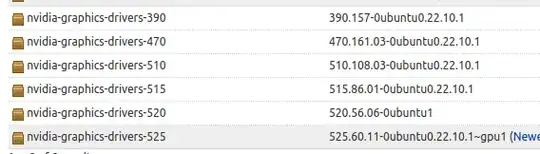
Which can be summarized like this:
390 Driver - For Cards older than the Nvidia Geforce 8000 Series
470 Driver - For Cards between the Nvidia Geforce 8000 Series and the GT Series
5xx Driver - For Cards between the GTX and RTX versions. Including a bunch of Quadro and MX cards for Notebooks. The latest 525.xx was specifically made for the 4090, 4080 and 4070 series.
So if you have the latest card, you would do something like this to install it:
sudo apt install nvidia-graphics-drivers-525
Do also note that you can install it after install the PPA from the software & updates app. Simply open the gnome search with SUPER and type software then open the Software & Updates app. Should look like this:

Click on Additional Drivers and from there you can simply select the version of the driver available for your specific card and install. You will need to reboot afterwards:
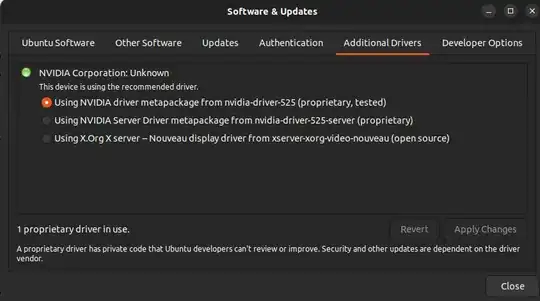
In my case it only shows the 525 Driver because I have a 4090, but if you had an older one, it will show 2 or 3 other driver options (eg: 510, 515, 525 for example).