I have an ASUS F552CL laptop with Ubuntu 15.04 installed.
The laptop comes with a dedicated nVidia GeForce GT 710M graphics card.
I have installed and enabled all the proprietary drivers suggested in Software Updates - Additional Drivers:
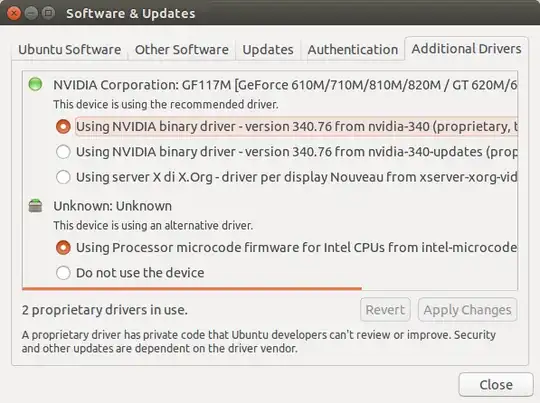
When I try to switch to the dedicated graphics card using NVIDIA X Server Settings, a message pops up asking me to log out and log back in to apply the changes:
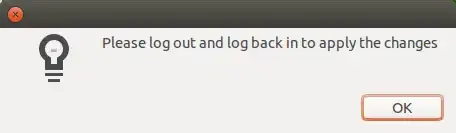
And it looks like the dedicated graphics card has been selected:

However, if I log out and log back in the integrated graphics card shows up as the card in use:

I also tried to reboot instead of to log out and log back in but the integrated graphics card keeps showing up as the card in use.
When I run gksudo nvidia-settings in Terminal, after having closed NVIDIA X Server Settings I get the following message:
ERROR: nvidia-settings could not find the registry key file. This file
should have been installed along with this driver at
/usr/share/nvidia/nvidia-application-profiles-key-documentation. The
application profiles will continue to work, but values cannot be
preopulated or validated, and will not be listed in the help text.
Please see the README for possible values and descriptions.