I have installed Bugzilla 3 through the software center.
After a successful result, what is the next step?
I can't see an installation directory anywhere.
I tried:
http://localhost/bugzilla
There is nothing there.
Adding information:
I installed it from the software center. I am not aware to prerequisites.
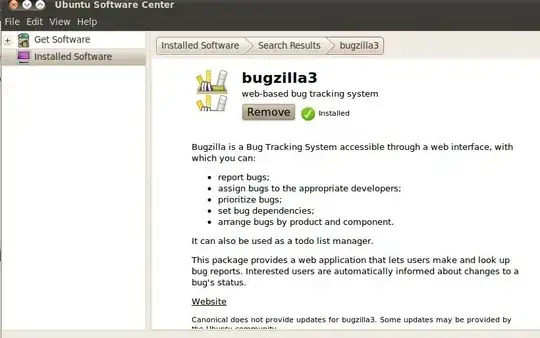
Should I install perl modules? how please?
Apache2 - installed and running before the installation
Mysql is installed
mysql Ver 14.14 Distrib 5.1.41, for debian-linux-gnu (i486) using readline 6.1
Perl -v
This is perl, v5.10.1 (*) built for i686-linux-gnu-thread-multi (with 53 registered patches, see perl -V for more detail)
What should I do now?