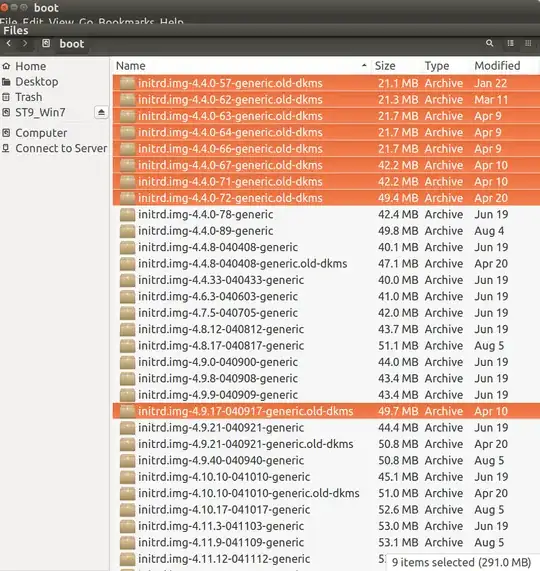Can't explain why... I assume it isn't safe to simply manually delete them, so some guidance would be appreciated. Here's a ls of my /boot directory (obviously, I'm running the 3.13.0-51 kernel):
-rw-r--r-- 1 root root 1164671 Apr 15 09:03 abi-3.13.0-51-generic
-rw-r--r-- 1 root root 165762 Apr 15 09:03 config-3.13.0-51-generic
drwxr-xr-x 5 root root 1024 Apr 30 14:33 grub
-rw-r--r-- 1 root root 22431280 Nov 26 14:16 initrd.img-3.13.0-36-generic.old-dkms
-rw-r--r-- 1 root root 22427261 Nov 26 14:16 initrd.img-3.13.0-37-generic.old-dkms
-rw-r--r-- 1 root root 9098067 Nov 26 18:00 initrd.img-3.13.0-39-generic.old-dkms
-rw-r--r-- 1 root root 9109727 Feb 5 15:22 initrd.img-3.13.0-40-generic.old-dkms
-rw-r--r-- 1 root root 9110419 Jan 18 02:29 initrd.img-3.13.0-43-generic.old-dkms
-rw-r--r-- 1 root root 9109659 Apr 5 23:11 initrd.img-3.13.0-44-generic.old-dkms
-rw-r--r-- 1 root root 9109097 Apr 5 23:01 initrd.img-3.13.0-46-generic.old-dkms
-rw-r--r-- 1 root root 5814104 Apr 30 14:13 initrd.img-3.13.0-48-generic
-rw-r--r-- 1 root root 22483793 Apr 30 13:52 initrd.img-3.13.0-48-generic.old-dkms
-rw-r--r-- 1 root root 9124331 Apr 30 14:28 initrd.img-3.13.0-49-generic.old-dkms
-rw-r--r-- 1 root root 22496134 Apr 30 13:59 initrd.img-3.13.0-51-generic
-rw-r--r-- 1 root root 4112384 Apr 30 12:16 initrd.img-3.13.0-51-generic.old-dkms
drwx------ 2 root root 12288 Aug 4 2014 lost+found
-rw-r--r-- 1 root root 176500 Mar 12 2014 memtest86+.bin
-rw-r--r-- 1 root root 178176 Mar 12 2014 memtest86+.elf
-rw-r--r-- 1 root root 178680 Mar 12 2014 memtest86+_multiboot.bin
-rw------- 1 root root 3389875 Apr 15 09:03 System.map-3.13.0-51-generic
-rw------- 1 root root 5818368 Apr 15 09:03 vmlinuz-3.13.0-51-generic