I can't open Matlab 2013a after I upgrade Ubuntu 14.10 to 15.04. I have also tried to open from the location folder, and when I try to open it from the console using $
$ cd /usr/local/MATLAB/R2013a/bin/
$ ./matlab
I get the following message.
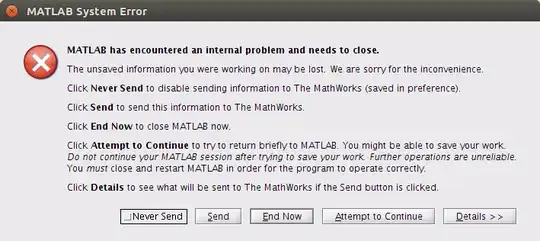
I can't open Matlab 2013a after I upgrade Ubuntu 14.10 to 15.04. I have also tried to open from the location folder, and when I try to open it from the console using $
$ cd /usr/local/MATLAB/R2013a/bin/
$ ./matlab
I get the following message.
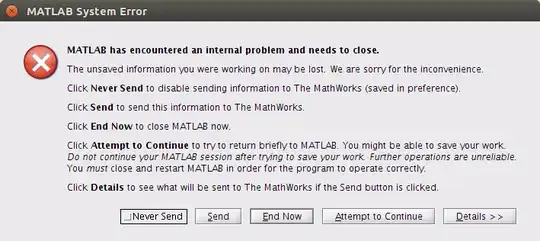
I was having the same problem, I guess from the error messages that it was due to the the old libc libraries used by Matlab.
I installed the packages matlab-support and matlab-support-dev and things started to work.
One more thing: Chose to rename the old GCC libraries form MATLAB and use the new ones from Ubuntu when asked!!!
According to the following line from your message, you have the jayatana package installed:
Picked up JAVA_TOOL_OPTIONS: -javaagent:/usr/share/java/jayatanaag.jar
This package is responsible for application menu support for Java swing applications, and seems to be the cause for the segfault. Removing it worked for me:
sudo apt-get remove jayatana
Don't forget to restart your session afterwards as the package installs the JAVA_TOOL_OPTIONS environment variable. Or try it from a terminal window:
JAVA_TOOL_OPTIONS= /path/to/your/matlab
A simple solution is to unset the environment variable causing the problem before running Matlab. Seems to work so far without side effects:
$ unset JAVA_TOOL_OPTIONS
$ matlab
For me, graphics card(Nvidia) was a problem. Try switching to default graphics. Then reboot your system and run matlab.