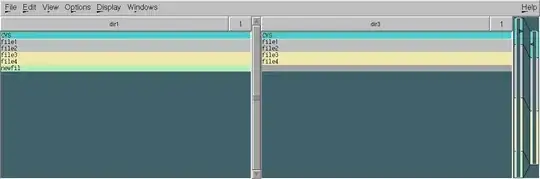How can I compare data in 2 files to identify common and unique data ? I can't do it line by line because I have file 1 which contains say 100 id/codes/number-set and I want to compare a file 2 to file 1.
The thing is that file 2 contains a subset of data in file 1 and also data unique to file 2, for example:
file 1 file 2
1 1
2 a
3 2
4 b
5 3
6 c
How can I compare both files to identify data that is common and unique to each files? diff can't seem to do the job.