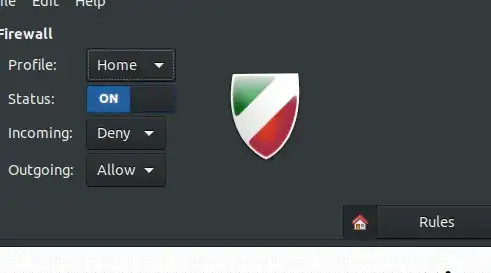Yesterday I bought new laptop Lenovo E540 and I installed here Ubuntu 14.04.2. But I've problem with my wifi (router is Dlink g version). I can connect to wifi without problems after turning on laptop. But then (after some time of work) suddenly my connection is lost, but network-manager is still signalizing that I'm connect but I can't even ping anything. When I try to reconnect via manager to my network it's looking like it's trying to connect but it will never do... I have to reboot and then everything is again correct until it will close connection again. I was searching net, but unfortunatily without luck. I tried to comment dns=dnsmasq in /etc/NetworkManager/NetworkManager.conf, but nothing happen.
on Jeremy31 suggestion here is a result of
lspci -nnk | grep -iA2 net
03:00.0 Ethernet controller [0200]: Realtek Semiconductor Co., Ltd. RTL8111/8168/8411 PCI Express Gigabit Ethernet Controller [10ec:8168] (rev 10)
Subsystem: Lenovo Device [17aa:5028]
Kernel driver in use: r8169
04:00.0 Network controller [0280]: Realtek Semiconductor Co., Ltd. RTL8723BE PCIe Wireless Network Adapter [10ec:b723]
Subsystem: Lenovo Device [17aa:b728]
Kernel driver in use: rtl8723be
when I used grep network-manager over syslog I found there some errors:
Mar 14 22:40:03 dano-lenovo NetworkManager[784]: error requesting auth for org.freedesktop.NetworkManager.wifi.share.protected: (3) GDBus.Error:org.freedesktop.DBus.Error.NameHasNoOwner: GDBus.Error:org.freedesktop.DBus.Error.NameHasNoOwner: Could not get UID of name ':1.23': no such name
but I think it's problem that I can't reconnect, but why this happend I'm not sure..
last logs before error are:
NetworkManager[784]: (wlan0): IP6 addrconf timed out or failed. Mar 14 22:38:31 dano-lenovo NetworkManager[784]: Activation (wlan0) Stage 4 of 5 (IPv6 Configure Timeout) scheduled... Mar 14 22:38:31 dano-lenovo NetworkManager[784]: Activation (wlan0) Stage 4 of 5 (IPv6 Configure Timeout) started... Mar 14 22:38:31 dano-lenovo NetworkManager[784]: Activation (wlan0) Stage 4 of 5 (IPv6 Configure Timeout) complete. Mar 14 22:38:31 dano-lenovo wpa_supplicant[909]: wlan0: CTRL-EVENT-SCAN-STARTED
Tnaks for help