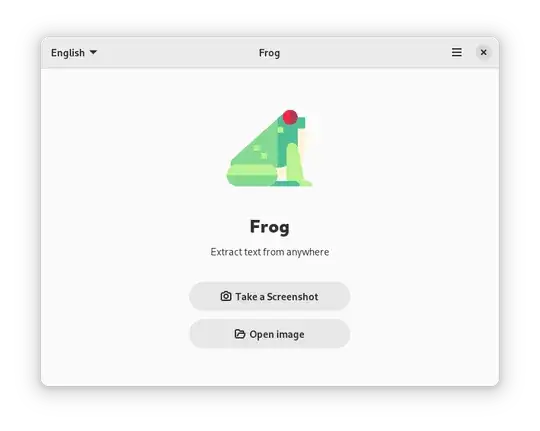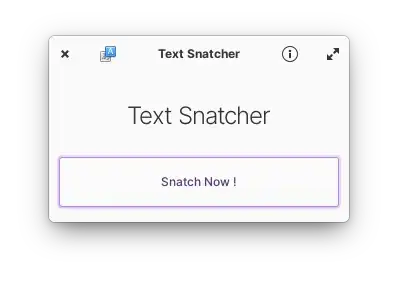Using tesseract-ocr we can extract text from images. I have tested gocr which didn't work well as compare to tesseract-ocr
Installation:
sudo apt-get install tesseract-ocr
Python program to convert all the image files with png extension inside of current directory to txt file
#!/usr/bin/env python3.10
import os
import subprocess
def list_files(path):
files = []
for name in os.listdir(path):
if os.path.isfile(os.path.join(path, name)):
files.append(os.path.join(path, name))
return files
def convertImageToText(img_file):
#process = subprocess.Popen(['tesseract', img_file,
# ''.join(img_file.rsplit('.png', 1))])
os.system(f"tesseract {img_file} {''.join(img_file.rsplit('.png', 1))}")
def startOperation():
list_file = list_files(".")
print(list_file)
for img_file in list_file:
if img_file.lower().split(".")[-1] == "png":
convertImageToText(img_file)
startOperation()