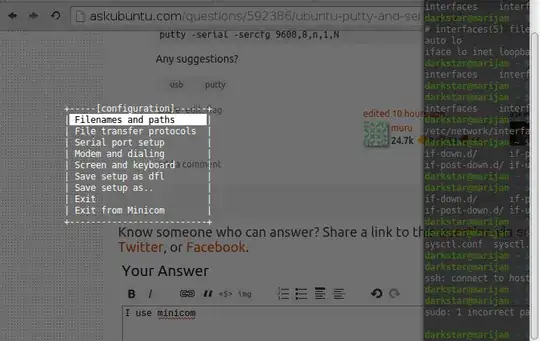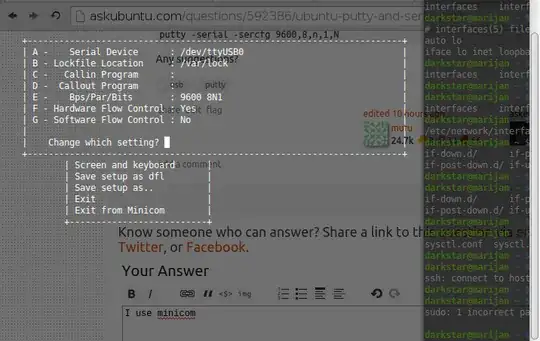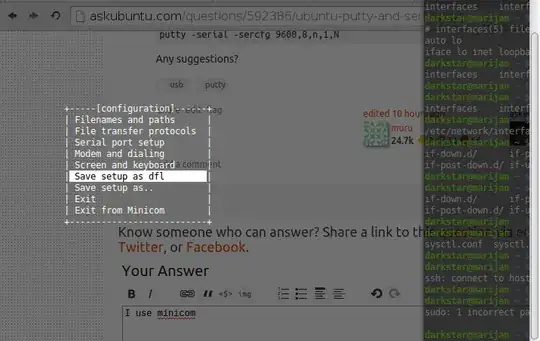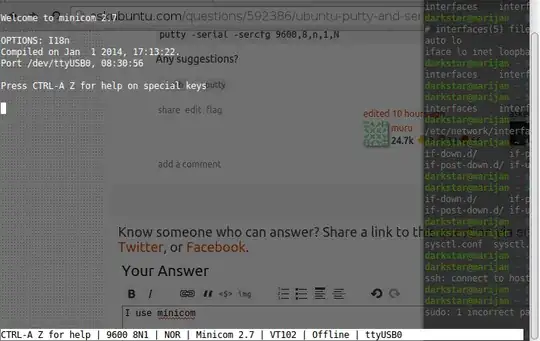Need putty to work on /dev/ttyUSB0
I know for a fact that the port (console on a switch) is 9600 8/n/1, so it should be simple.
ttyUSB0 shows up in dmesg.
So shouldn't I be able to select /dev/ttyUSB0 in putty's serial configuration and it should work.
Works fine when I'm running putty with windows. Doesn't work with Ubuntu/putty. I get no response.
This is how I started it:
putty -serial -sercfg 9600,8,n,1,N
Any suggestions?