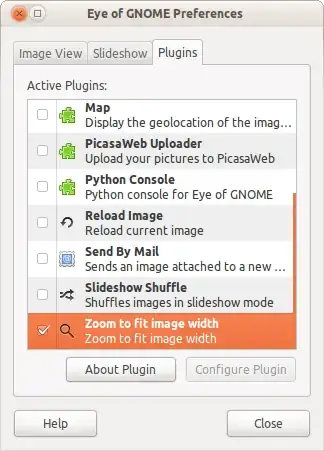How can I make the Image viewer fit all images to width?
Asked
Active
Viewed 3,959 times
1 Answers
6
Install the eog-plugins package.
sudo apt-get install eog-pluginsOpen Image Viewer and navigate to Edit ➜ Preferences ➜ Plugins and check the Zoom to fit image width plugin:
Restart Image Viewer for the change to take effect.