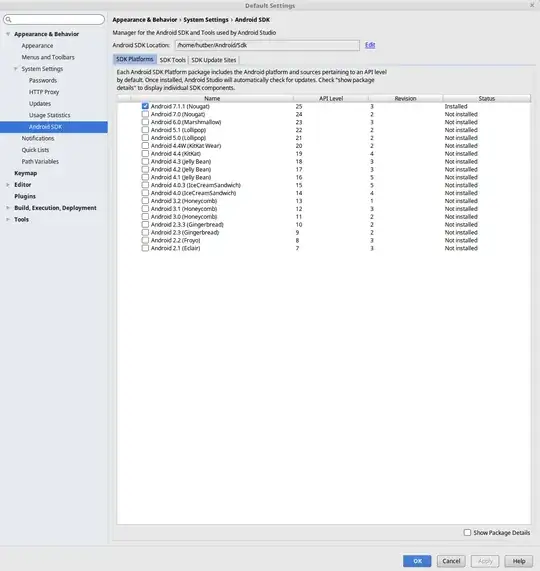I am trying to open my Android SDK Manager which I installed and used before, and the instructions on the official website for it here: http://developer.android.com/sdk/installing/adding-packages.html
Say: Mac/Linux: Open a terminal and navigate to the tools/ directory in the Android SDK, then execute android sdk.
But when I navigate into the tools/ directory and execute the command android sdk, I get the following error message:
android: command not found
So why is this happening? How can I fix it? Am I doing something wrong? It worked before so why would it be happening to me now? I ran the command pwd once inside the tools/ directory and this is what it returned:
/home/nikita/android-sdk-linux/tools
Inside the tools/ directory the ls command returns:
android emulator64-mips lib screenshot2
ant emulator64-x86 lint source.properties
apps emulator-arm mksdcard support
ddms emulator-mips monitor templates
draw9patch emulator-x86 monkeyrunner traceview
emulator hierarchyviewer NOTICE.txt uiautomatorviewer
emulator64-arm jobb proguard
I am running Ubuntu 14.10.