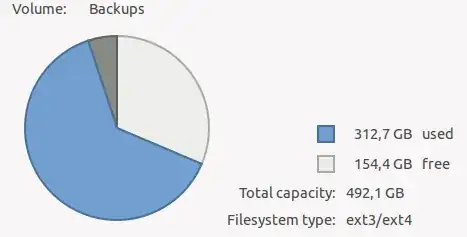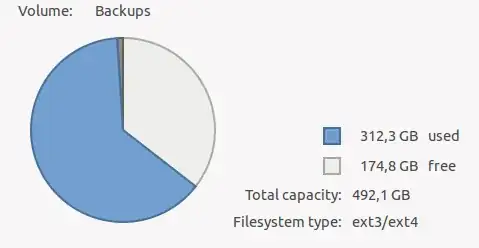It shows the size of index table of your filesystem.
In every HDD, you can not use the whole space for yourself.
When any kind of partition is made on disk; to keep track of index of any file stored on it, parttion table is created to look up when we try to access any particular file.
Not only that much information but all other information regarding each partitions' starting sector to end sector, sector size, structure, sector skewing information, etc...
Like in FAT(File Allocation Table, you can store a file max of 4GB at a time, for greater than 4GB it won't allow you as it's capacity is of 4GB only.)
There are different types of File-Systems, which uses different techniques to hold information, so that grey mark can be vary according to File-System you're using
OR possibly it can be showing OS reserved space that used as SWAP area, for PAGING purpose, but I doubt it, if I'm wrong than correct it. Above answer is quite sure.