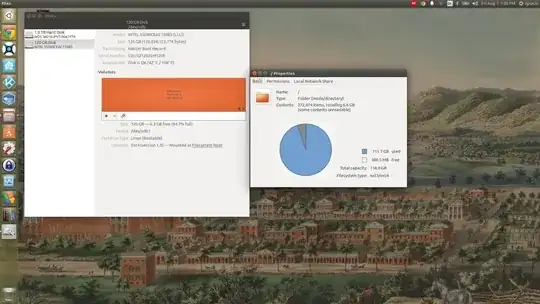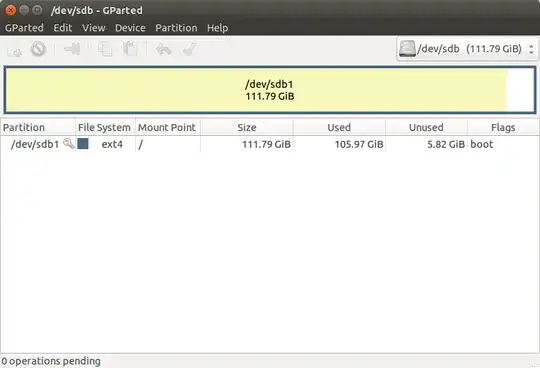I'm running ubuntu 14.04. It keeps telling that I'm running out of space.
On the left my screenshot says that I have 6.3 GB free, but on the right it says 300MB. What is going on? How can I fix it?
ignacio@UltraPro:~$ df -h
Filesystem Size Used Avail Use% Mounted on
udev 7.8G 0 7.8G 0% /dev
tmpfs 1.6G 9.7M 1.6G 1% /run
/dev/sdb1 110G 105G 227M 100% /
tmpfs 7.8G 75M 7.8G 1% /dev/shm
tmpfs 5.0M 4.0K 5.0M 1% /run/lock
tmpfs 7.8G 0 7.8G 0% /sys/fs/cgroup
/dev/sda1 917G 446G 425G 52% /1TB
cgmfs 100K 0 100K 0% /run/cgmanager/fs
tmpfs 1.6G 60K 1.6G 1% /run/user/1000