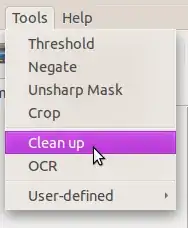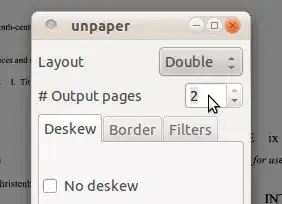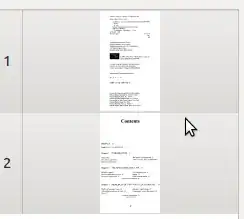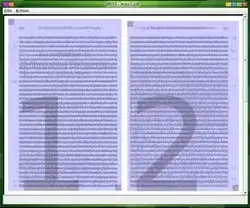Another option is ScanTailor. This program is particularly well suited to processing several scans at a time.
apt-get install scantailor
It unfortunately only works on image file inputs, but it's simple enough to convert a scanned PDF to a jpg. Here's a one-liner that I used for converting a whole directory of PDFs into jpgs. If a PDF has n pages, it makes n jpg files.
for f in ./*.pdf; do gs -q -dSAFER -dBATCH -dNOPAUSE -r300 -dGraphicsAlphaBits=4 -dTextAlphaBits=4 -sDEVICE=png16m "-sOutputFile=$f%02d.png" "$f" -c quit; done;
I had screenshots ready to share, but I don't have enough rep to post them.
ScanTailor outputs to tif, so if you want the files back in PDF you can use this to make a PDF for each page.
for f in ./*.tif; do tiff2pdf "$f" -o "$f".pdf -p letter -F; done;
Then you can use this one-liner, or an application like PDFShuffler to merge any or all files into one PDF.
gs -q -sPAPERSIZE=letter -dNOPAUSE -dBATCH -sDEVICE=pdfwrite -sOutputFile=output.pdf *.pdf