Is it possible to view disk usage statistics, like free space left, as in "My Computer" in Windows, but for Ubuntu 14.04 LTS ?
3 Answers
What you're looking for is Disk Usage Analyzer
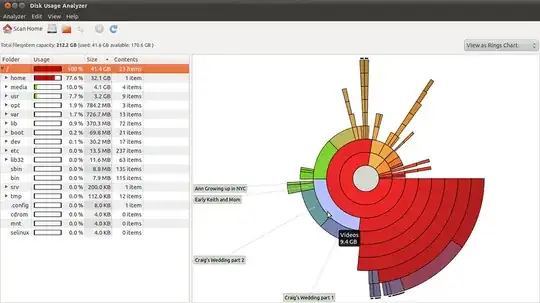
Disk Usage Analyzer comes pre-installed with Ubuntu, and allows you to view detailed breakdowns of your disk usage.
It can be launched by searching for Disk Usage Analyzer from the Dash, or by using the command baobab in the Terminal.
- 5,035
There are some nice Indicator Applets for Ubuntu, they can display all sorts of info & stats about your system. These should be for Unity, but they often work with other DE's too.
I really like Conky, it displays on the desktop, (could be transparent to the desktop image) or in a window, and can display just about anything - CPU usage, RAM, individual CPU cores, network up/download, disk read/write, processes, uptime, kernel, sensors/temps/fans...
- Setting up Conky on Ubuntu
- http://conky.sourceforge.net/documentation.html
- https://help.ubuntu.com/community/SettingUpConky
This link shows 10 that How-To Geek likes. indicator-mulitload might have a free disk space in it (sudo apt-get install indicator-multiload or search Software Center)
This question has a few other options too What can replace system monitoring in the top Gnome Panel in Unity?
[Here's a screenshot from the askubuntu Q about Conky, FYI]

Found answer in the form of Cinnamon Desktop Environment. Hope this helps.

As you can see, free space is shown on the bottom bar.
- 36,752
- 159
- 1
- 2
- 13