I can't update the system. The recommended Updates pops up with some updates but when I hit install it says"Requires installation of untrusted packages"(screen shot below ) and when I hit O.K it disappears and again the next day the Update size is larger. How do I fix this annoying issue.Anyone out there to help me?!Thanks.
Asked
Active
Viewed 403 times
1
user279506
- 133
2 Answers
0
Make sure you have enabled Canonical Updates from update manager settings.
You can use terminal and there also it will ask you the same and by giving
yyou can continue your update process.
try these two things and if issue still persists please let me know.
Raja G
- 105,327
- 107
- 262
- 331
0
Try running from terminal using sudo apt-get update -qq
the "-qq" will tell it to only display any errors it comes across. Usually this will be in the form of some packet that's not working.
Go to 'software and sources' and disable whichever one gave the error:
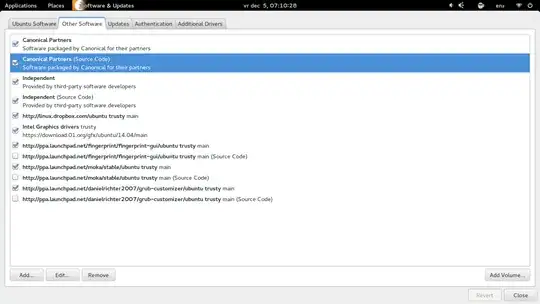
Then try running sudo apt-get update again.
The NO_PUBKEY problem could be fixed by this or if you prefer a GUI approach,this might do the trick
GuyfromAmsterdam
- 305