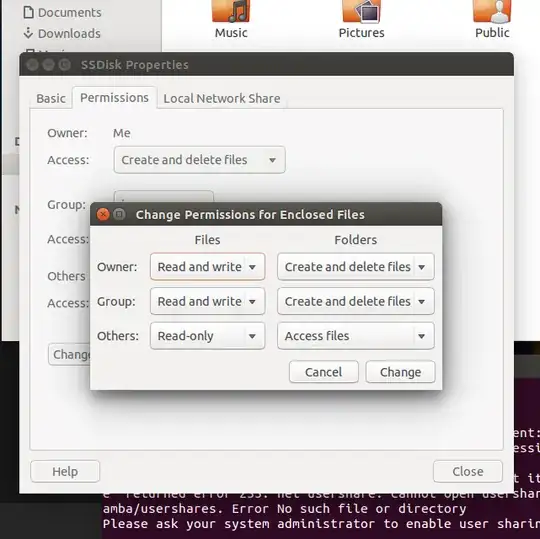I do not have write permissions on an HDD that is mounted. I tried following another thread but I can't figure out how to get the terminal commands to work.
This is the thread I tried following. Please let me know what information you need from me in order to alter the commands.