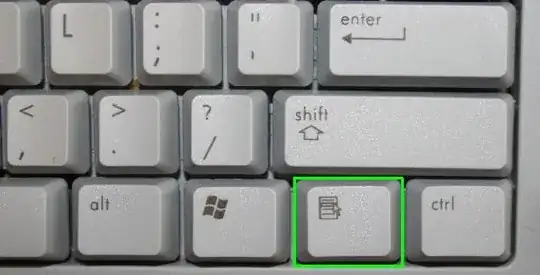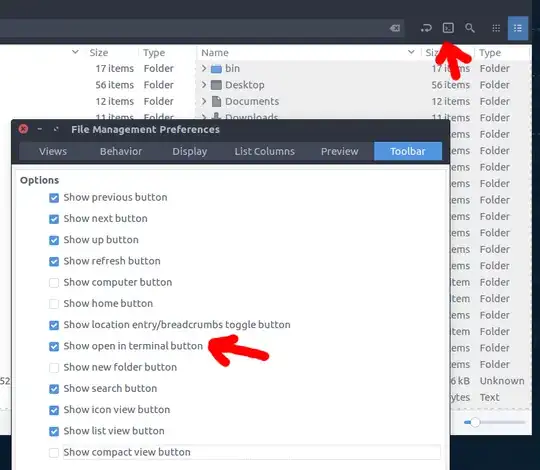I want to be able to "open in terminal" from any directory.
I have the nautilus-open-terminal package installed
I'm not sure what the problem is exactly: when there's only a couple of items in a directory I can just right-click in the empty space, see the context menu, and click "Open in Terminal".
But if there's enough items to create a scroll bar there's nowhere to right click for the current directory.
If I right click on the breadcrumbs I don't see "open in terminal". The same happens when I look at the "File" menu.
This means that if there's a scrollbar there's no way to open a terminal in the current directory - I need to go up a directory, find the directory I was just in, and right click on that to open a terminal.
If there's no way around this it would be just as good to have a key combo to open a terminal in the current directory (ctrl-alt-t opens a terminal in my home directory).
Thanks for your help!
edit: I'm using list view