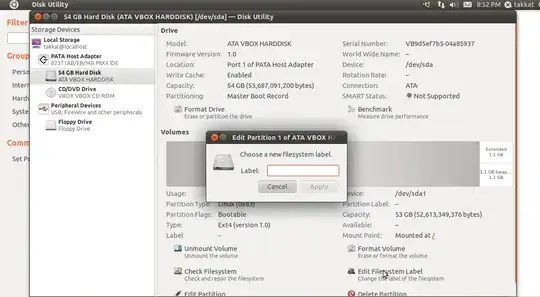Background: I am installing ubuntu on an SSD. I have two other spinning hard drives in my box as well. One of these contain an older install of ubuntu. For some reason Nautilus doesn't auto mount the file systems on the other drives when I am browsing the file system. Maybe it's because I am already at the partitioning step of the installer.
Question: How can I easily check the contents of the file systems before deciding which partition to mount at which mount point. I would for example like to re-use my old /home partition. I would prefer something that requires less manual work than mounting my partitions manually. Earlier when I've run the installation CD it has somehow been able to mount all my partitions automatically. I figured maybe I could activate this script manually if I knew where it was.