I know I'm not the first one to have trouble with amd drivers, but no post gave me an answer for my situation (not even this one).
I have a Dell Inspiron 3537 with Ubuntu 14.04 LTS 64-bit installed on dual-boot (along with Windows 8.1 64bit).
The computer has two graphic cards, an intel one and an amd one. However, Ubuntu isn't using the AMD one. Or maybe it is. I dunno, it's very confusing.
The output of lspci -v | grep VGA is:
00:02.0 VGA compatible controller: Intel Corporation Haswell-ULT Integrated Graphics Controller (rev 09) (prog-if 00 [VGA controller])
03:00.0 VGA compatible controller: Advanced Micro Devices, Inc. [AMD/ATI] Venus PRO [Radeon HD 8850M] (rev ff) (prog-if ff)
So it's there, right? Addition Drivers also says I'm using AMD:
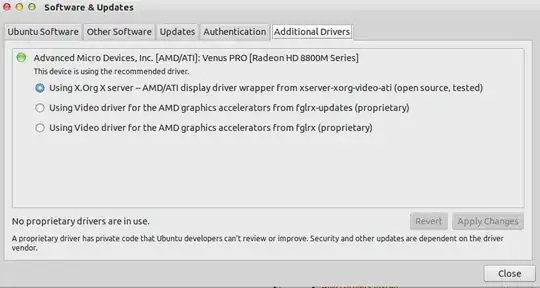
Trying to install fglrx and using that instead (see above options) results in a low-graphics mode on reboot. Every time. So I remove fglrx and everything goes back to normal.
I then tried installing the latest driver straight from amd. No luck there either - after running the installer, I get this message:
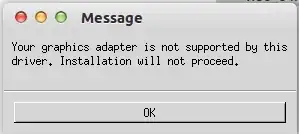
So I digged a little deeper. What could be wrong? The driver is supposedly fro Xorg 6.9 and up. So I did Xorg -version and got this:
X.Org X Server 1.15.1
Release Date: 2014-04-13
X Protocol Version 11, Revision 0
Build Operating System: Linux 3.2.0-61-generic x86_64 Ubuntu
Current Operating System: Linux yuvi-zefoPC 3.13.0-35-generic #62-Ubuntu SMP Fri Aug 15 01:58:42 UTC 2014 x86_64
Kernel command line: BOOT_IMAGE=/boot/vmlinuz-3.13.0-35-generic.efi.signed root=UUID=e702db78-eac6-4e2a-95ec-1bac547b60f3 ro quiet splash vt.handoff=7
Build Date: 30 July 2014 12:21:54AM
xorg-server 2:1.15.1-0ubuntu2.1 (For technical support please see http://www.ubuntu.com/support)
Current version of pixman: 0.30.2
Before reporting problems, check http://wiki.x.org
to make sure that you have the latest version.
Wait, 1.15? Isn't that an extremely old version? Or maybe I'm reading this wrong? Anyway. I'm busting my head here. No solution seems to be helping, and I just can't tell what's wrong. The driver I got was exactly the one for my driver, but it won't install because... it can't find it? What?
Please help. Thanks in advanced.