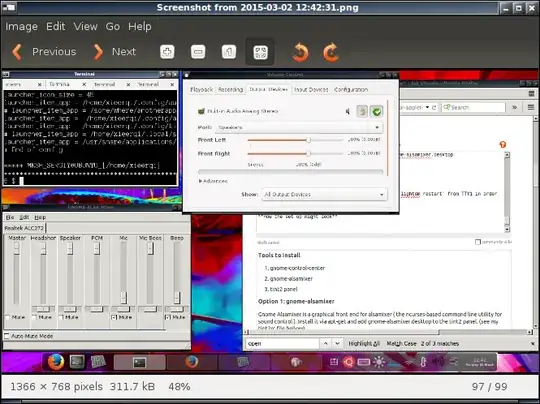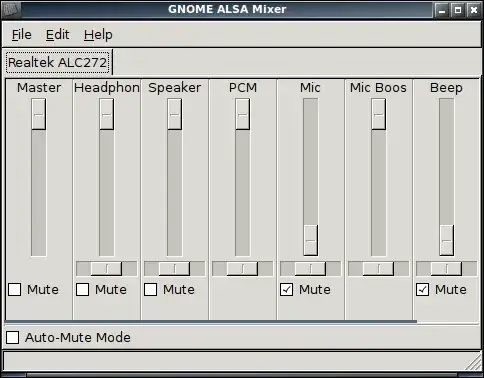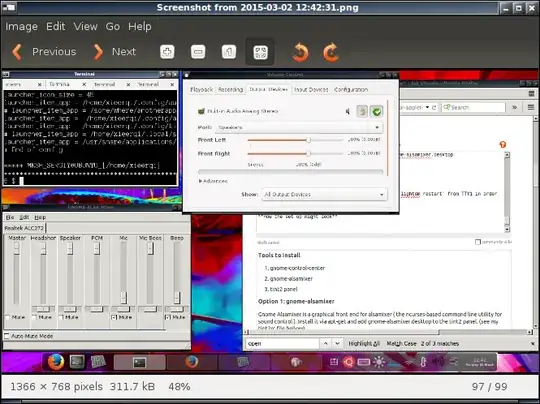EDIT MAY 16 2015
Since upgrading to 15.04, gnome-control-center has been misbehaving and gnome-sound-applet disappeared, so I've decided to search for other alternatives, and found volti. Works pretty much the same, still being launched from my ~/.config/openbox/autostart file
Tools to install
- gnome-control-center
- gnome-alsamixer
- tint2 panel
Option 1: gnome-alsamixer
Gnome Alsamixer is a graphical front end for alsamixer ( the ncurses-based command line utility for sound control ). Install it via apt-get and add gnome-alsamixer.desktop to the tint2 panel. (see my tint2rc file bellow).
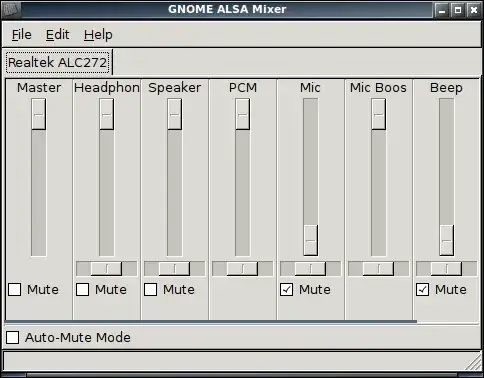
Option 2: gnome-sound-applet
If you have gnome-control-center installed, you may use the sound indicator/applet. Install the gnome-control-center and add a line gnome-sound-applet & to your .config/openbox/autostart file.
Option 3: use razor-panel
Razor panel has its own sound indicator and is part of razorqt desktop environment, but may be installed independently. Download it using sudo apt-get install razor-panel . To autostart it, add razor-panel & to your .config/openbox/autostart file.
Option 4: Pulse Audio Volume Control
The name describes what it is aptly enough. Simply, right click on the desktop , go to Debian -> Applications -> Sound -> pavucontrol.

My .config/openbox/autostart file
# set background
feh --bg-fill /home/xieerqi/.local/share/wallpapers/ben.jpg &
# start tint2 panel
tint2 &
# start razor-panel
# razor-panel &
# start gnome-sound-applet
gnome-sound-applet &
My .config/tint2/tint2rc file
# Tint2 config file
# Generated by tintwizard (http://code.google.com/p/tintwizard/)
# For information on manually configuring tint2 see http://code.google.com/p/tint2/wiki/Configure
# Background definitions
# ID 1
rounded = 7
border_width = 2
background_color = #000000 60
border_color = #FFFFFF 16
# ID 2
rounded = 5
border_width = 0
background_color = #FFFFFF 40
border_color = #FFFFFF 48
# ID 3
rounded = 5
border_width = 0
background_color = #FFFFFF 16
border_color = #FFFFFF 68
# Panel
panel_items = LTSBC
panel_monitor = all
panel_position = bottom center horizontal
panel_size = 85% 50
panel_margin = 0 0
panel_padding = 7 0 7
panel_dock = 0
wm_menu = 1
panel_layer = top
panel_background_id = 1
# Panel Autohide
autohide = 0
autohide_show_timeout = 0.3
autohide_hide_timeout = 2
autohide_height = 2
strut_policy = follow_size
# Taskbar
taskbar_mode = single_desktop
taskbar_padding = 2 3 2
taskbar_background_id = 0
taskbar_active_background_id = 0
# Tasks
urgent_nb_of_blink = 8
task_icon = 1
task_text = 0
task_centered = 1
task_maximum_size = 140 35
task_padding = 6 2
task_background_id = 3
task_active_background_id = 2
task_urgent_background_id = 2
task_iconified_background_id = 3
task_tooltip = 0
# Task Icons
task_icon_asb = 70 0 0
task_active_icon_asb = 100 0 0
task_urgent_icon_asb = 100 0 0
task_iconified_icon_asb = 70 0 0
# Fonts
task_font = sans 7
task_font_color = #FFFFFF 68
task_active_font_color = #FFFFFF 83
task_urgent_font_color = #FFFFFF 83
task_iconified_font_color = #FFFFFF 68
font_shadow = 0
# System Tray
systray = 1
systray_padding = 4 2 3
systray_sort = ascending
systray_background_id = 0
systray_icon_size = 35
systray_icon_asb = 70 0 0
# Clock
time1_format = %H:%M
time1_font = sans 8
time2_format = %A %d %B
time2_font = sans 6
clock_font_color = #FFFFFF 74
clock_padding = 1 0
clock_background_id = 0
clock_rclick_command = orage
# Tooltips
tooltip_padding = 2 2
tooltip_show_timeout = 0.7
tooltip_hide_timeout = 0.3
tooltip_background_id = 1
tooltip_font = sans 10
tooltip_font_color = #000000 80
# Mouse
mouse_middle = none
mouse_right = close
mouse_scroll_up = toggle
mouse_scroll_down = iconify
# Battery
battery = 1
battery_low_status = 10
battery_low_cmd = notify-send "battery low"
battery_hide = 98
bat1_font = sans 8
bat2_font = sans 6
battery_font_color = #FFFFFF 74
battery_padding = 1 0
battery_background_id = 0
# Launchers
#
launcher_padding = 5 0 10
launcher_background_id = 9
launcher_icon_size = 45
launcher_item_app = /home/xieerqi/.config/autostart/firefox.desktop
# launcher_item_app = /some/where/anotherapplication.desktop
launcher_item_app = /home/xieerqi/.config/autostart/gnome-terminal.desktop
launcher_item_app = /home/xieerqi/.config/tint2/backlight.desktop
# launcher_item_app = /home/xieerqi/.local/share/applications/backlight.desktop
launcher_item_app = /usr/share/applications/gnome-alsamixer.desktop
# End of config
Note about config files
You may want to reboot or at least do sudo service lightdm restart from TTY1 in order to enable changes done to the config files
How the set up might look