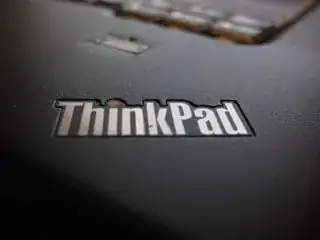I tried both Fingerprint Gui and FPrint in my Thinkpad W550S. Fingerprint Gui (Dead link, project is gone???) had a nice interface, but was pretty unstable on the login page and sudo and constantly crashed.
FPrint seems more simple, but works very well:
Installation
For Ubuntu 20.04 or greater:
sudo apt install libpam-fprintd
For Ubuntu 16.04 or greater:
sudo apt install libpam-fprintd fprint-demo
For Ubuntu 15.04 or less
sudo add-apt-repository -y ppa:fingerprint/fprint
sudo apt-get update
sudo apt-get install libfprint0 fprint-demo libpam-fprintd gksu-polkit
Configuration
After that, you can test it by running fprint_demo and save the fingerprint with fprintd-enroll. This will automatically make your login screen require a finger swipe instead of a password.
In some cases you also may need to run:
sudo pam-auth-update
... to activate fingerprint reader for elevated privileges, for example with sudo.