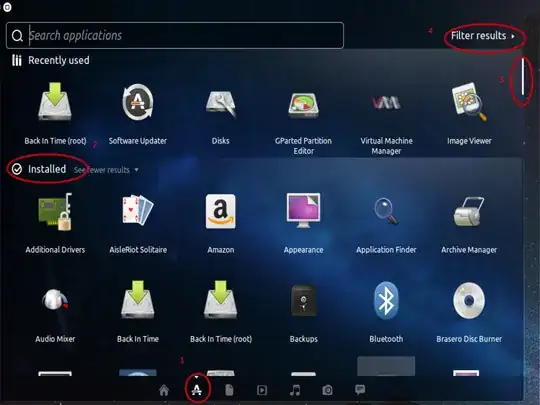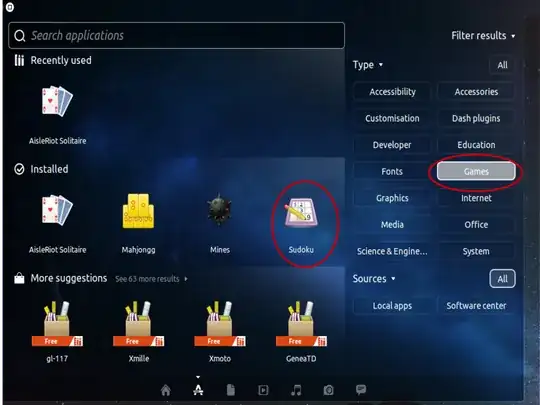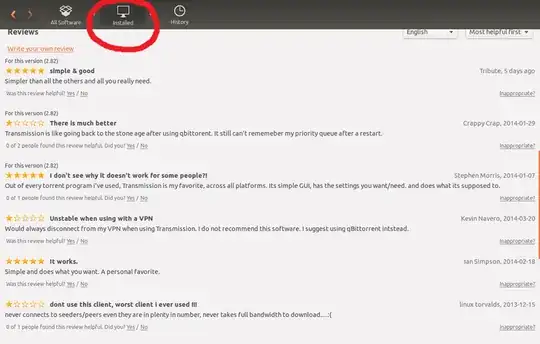Most of launchers for programs that appear in menus/launcher/dash can be found in /usr/share/applications:

the menu/dash program searches their for launchers. Each user can also have their own launchers in ~/.local/share/applications.
The actual files end with the .desktop extension, and have something like the following contents:
[Desktop Entry]
Version=1.0
Name=Firefox
GenericName=Web Browser
Comment=Browse the Web
Exec=firefox %u
Icon=firefox
Terminal=false
Type=Application
MimeType=text/html;text/xml;application/xhtml+xml;application/vnd.mozilla.xul+xml;text/mml;x-scheme-handler/http;x-scheme-handler/https;
StartupNotify=true
Categories=Network;WebBrowser;
Keywords=web;browser;internet;
X-Desktop-File-Install-Version=0.21
Note the exec line indicated what command to execute (in /usr/bin or somewhere else in the user's $PATH) - other information is also included, such as the icon to use (by default from /usr/share/icons, also from ~/.local/share/icons), name, category, etc.
Launchers can also be hidden using NoDisplay/Hidden, mutiple version can also be in place, each with different configuration (e.g. the three Banshee launchers above)
You can also create your own launchers, and read the specification of .desktop files here