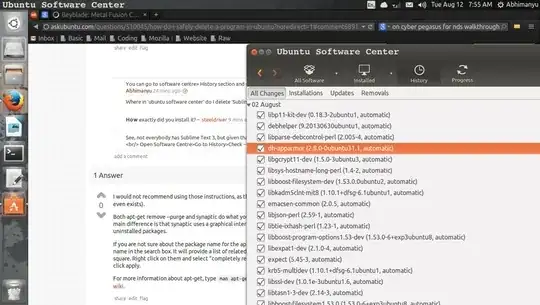I just installed 'Sublime Text 3' and for some reason I can't install the 'package manager'. Anyway, I want to try uninstall it but I can't find it in my 'ubuntu software center'.
On this page it says to type this into the command line:
sudo rm -r /opt/Sublime\ Text\ 2
sudo rm /usr/bin/sublime
sudo rm /usr/share/applications/sublime.desktop
sudo sed -i 's/sublime\.desktop/gedit.desktop/g' /usr/share/applications/defaults.list
On this page it says to install synaptic and from there install and remove packages. Or to to delete it with:
sudo apt-get remove --purge <package-name>
On this page it says to use:
sudo apt-get remove sublime-text-installer
if I installed it with (which I didn't but I want to understand this in general):
sudo add-apt-repository ppa:webupd8team/sublime-text-3
sudo apt-get update
sudo apt-get install sublime-text-installer
It also says that if I installed it through 'ubuntu software center' or through running:
sudo dpkg -i sublime-text_build-3047_amd64.deb
Then I should remove it by running:
sudo dpkg -r sublime-text
Can I always run 'sudo dpkg -r programX' from anywhere in my terminal to remove a program I installed with 'ubuntu sofware center' or with 'sudo dpkg programX.deb'?
Which method should I use to make sure a program is completely deleted? The first instructions make me a bit scared that it is installed all over the place. Why doesn't all installed software come up in 'ubuntu software center'? Is there not one place where I can delete a program like in windows' add/remove programs?
What do I need to know about installing and uninstalling programs in ubuntu (14.04)?