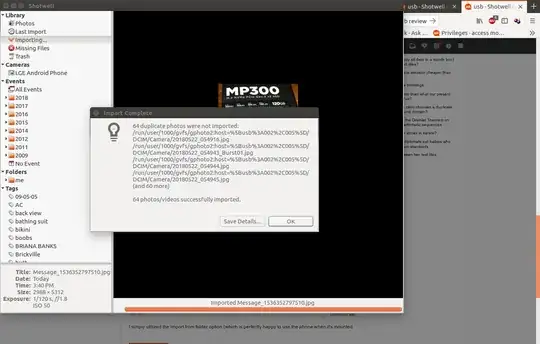I would report this as a bug, but I'm in my 50s and reading the bug reporting requirements would make me a bug specialist and take me about a week to insure I was reporting it properly. I'm an end user. Sorry. On installation of 14.04.1 about 5 days ago and on plugging into a USB 2.0 from computer to Nikon L20 camera, Shotwell reports:
Shotwell Unable to fetch previews from the camera: Could not claim the USB device (-53)
This is a bug, as netsearching the above shows a Canon camera as having the same report. If the camera, while connected via USB cable to the computer is powered up, the above is the error message. See Launchpad
https://answers.launchpad.net/ubuntu/+source/shotwell/+question/157569
for other infos. If you read this and can make a Launchpad bug report please do so. If I can help in any way whatsoever, let me know. Thank you, Ubuntu Community.