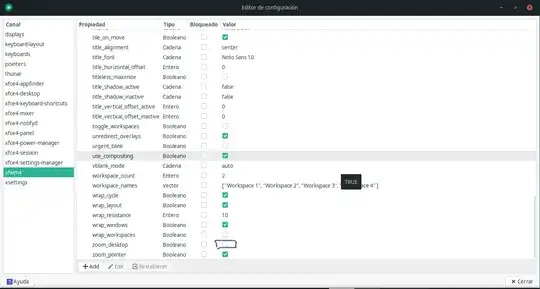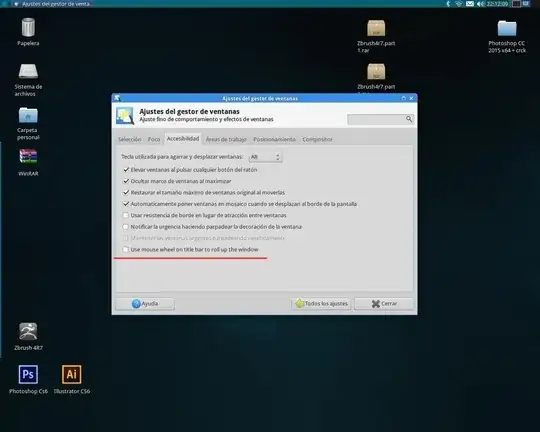If you still want to be able to use desktop zooming, I have a couple of tricks by which you may be able to prevent accidental desktop zooming.
You can control which key is bind to desktop zooming at Window Manager Tweaks > Accessibility > Key used to grab and move windows. You can even select "none" so that it effectively disables desktop zooming, but that will disable the mentioned window grabbing function, too. Someone has requested ability to configure a distinct key for the zooming feature here.
I made a utility that you can run in background. It blocks subsequent scrolling events (and other events of the given pointer device), while you press a modifier key after starting scrolling in X11. That is especially useful, if you device has inertial scrolling function that you can not or do not want to disable. See my answer for another question for more details.