I tried to install Ubuntu 14.04 on my Windows 8, and in the installation wizard I chose "Help me boot from CD". Now I have something like this when I restart the computer:

If I click Ubuntu I get an error about a missing file (wubildr.mbr). I found a solution here. But that's not my concern now.
I don't know if that means I have Ubuntu installed on my computer now or not, but I wanna delete it from the boot screen.
I figured that I need to delete its partition, so I went to Disk Management and found the following:
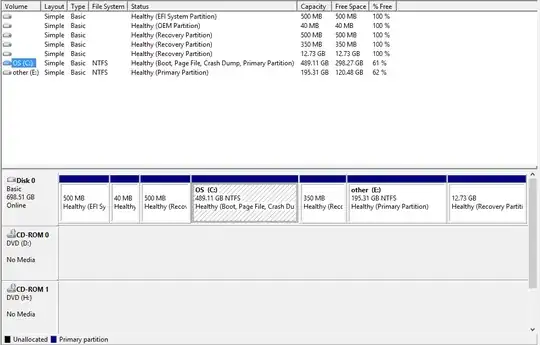
My question is: which one should I delete?