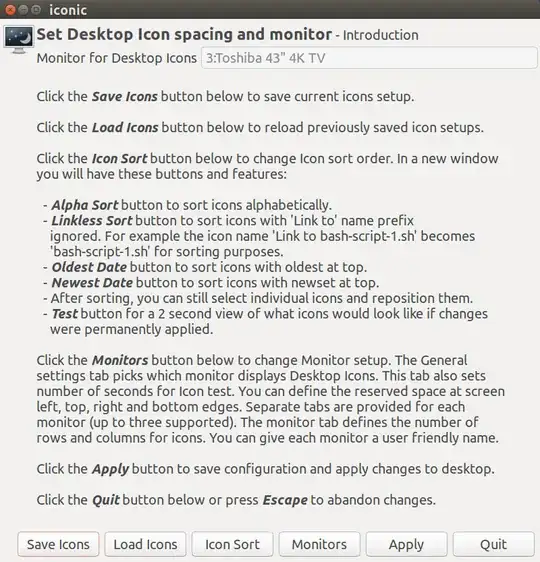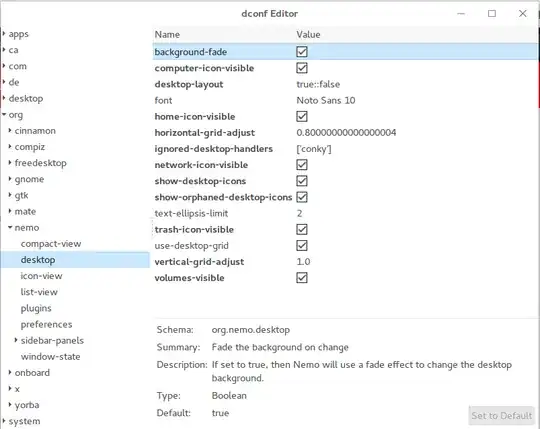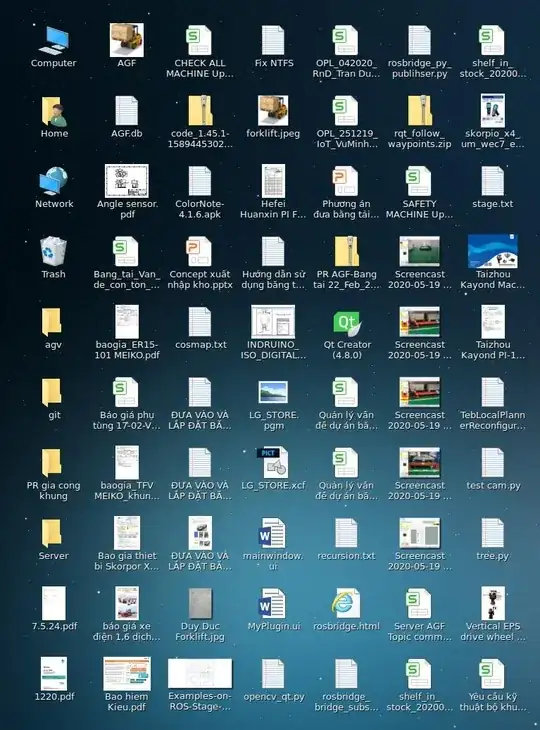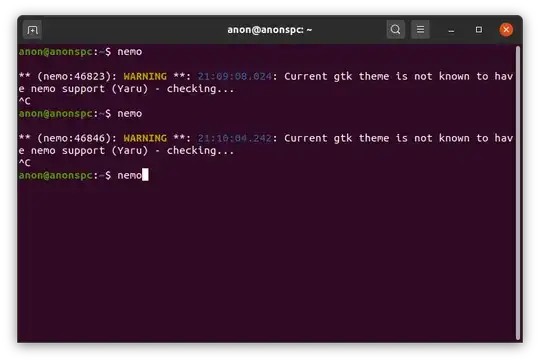How do I enable auto-arrange (not just "auto-align") for desktop icons, like in Windows?
9 Answers
There's no such feature to enable in Ubuntu. See this wishlist bug report about the feature request (it's from 2005...).
- 66,086
I wrote iconic to solve this problem by letting you define a grid size larger than the icons. Additionally it will:
- Allow you to move icons to any of three monitors
- Not suffer the "lost icon syndrome" that occurs when monitors of multiple resolutions are used
- Sort icons alphabetically, alphabetically with "Link to" prefix ignored, sort by modified date ascending or date descending
- Allow different grid size (columns x rows) depending on monitor, EG more on 4K monitor than 2K monitor
- Instant Test button for quick experimentation on column x row changes or reserved space changes for monitor left, top, right or bottom areas
- Test button will last for x seconds defined by you, clear all windows before test and restore them after test
- Bash script for easy modifications
You can get the script on github.
Here's the main screen:
Visit the github page for iconic to see all the other screens, explanations and a copy of the script.
- 105,762
Wow, 10 year old question, and it's still a relevant search result. In the latest LTS (at time of writing!) Ubuntu 20.04, the used the half-baked desktop-icons Gnome Shell extension, which is missing many basic features, like drag-and-drop interaction with Nautilus. Reading posts, forums, and issue tracker complaints, I gather than this is because decision-makers of some kind decreed that desktop icons are an antipattern and they would prefer not to support them at all.
But, there's a fork of their desktop-icons extension called "Desktop Icons NG (DING)" that solves the drag-and-drop, but development seems to be slow, s.t. newer version of it are not compatible with newer versions of Gnome Shell (what?), so their v18 addition of the arrangement feature is not available in the v17 that gets installed on my Ubuntu. (Why anyone would develop against the upstream version of Gnome, that gets used by approximately 1% of of the 1% of the world computer population who use Linux; is beyond me.)
SO! tl;dr, I installed a fork of DING "desktop-icons-neo", and it has all the features you'd expect Ubuntu to have out of the box. Just went to it on the gnome extensions site, flipped the switch to "on", disabled the built-in "Desktop Icons" in the built-in "Extensions" settings app, and then had the desired features in my desktop context menu.
But yeah, Linux will become the dominant desktop operating system any day now, sure.
- 537
Just a little modification for Ubuntu 17.04, you need to right click, select Keep Aligned and then Organise Desktop By Name.
- 1,315
- 10
- 17
- 121
Replace Nautilus by Nemo as Desktop managerment.
Install Nemo (test in Ubuntu 16.04, install Nemo 3.6; Nemo 2.xx is not support arrangement desktop; Ubuntu 18.04 use Nemo 4.x):
sudo add-apt-repository ppa:webupd8team/nemo3 sudo apt update sudo apt install nemoDisable Gnome desktop icon:
gsettings set org.gnome.desktop.background show-desktop-icons falseEnable Nemo desktop management:
setsid nemo-desktopAfter this command, you can Ctrl+c, the nemo-desktop is running in background.
Adjust horizontal-grid-adjust if need:
gsettings set org.nemo.desktop horizontal-grid-adjust 0.8Use can config in
dconf-editor:Finally, use need set
nemo-desktopas startup application. Follow this link.Enjoy !!
- 1,550
- 21
Solution for Lubuntu (PCManFM):
Go to
/home/USER/.config/pcmanfm/default/or/home/USER/.config/pcmanfm/lubuntu/.Change
USERto be your username.Run:
sudo nano pcmanfm.confGo to the section:
"[desktop]"Change
sort_bytosort_by=2(if you want to sort by name).Log out, then log back in. Tadaaa! :)
I'm not an expert, probably there is some nicer way to do that with bash script or something..but this works and it is needed to be done only once. About sorting numbers I'm not sure which one is for what and didn't find any useful info, so you'll need to discover it by yourself by playing or finding some info.
I'm not sure would something similar work for Ubuntu and Nautilus.
- 119,640
- 321
Running Ubuntu 16.10 (Lubuntu Desktop)
- Right click desktop, click 'Select All' (or hit CTRL-A)
- Right click on any icon, select 'Snap to Grid'
Done.
- 131