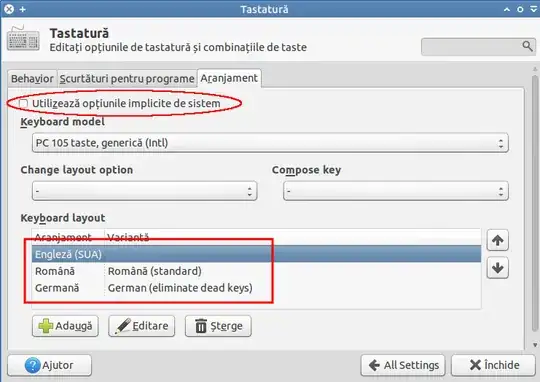I have a fresh Xubuntu 14.04 Trusty Thar installation (not upgrade) and I need to change my keyboard layout each time I boot.
These are the contents of file /etc/default/keyboard:
XKBMODEL="pc105"
XKBLAYOUT="es"
XKBVARIANT="cat"
XKBOPTIONS="terminate:ctrl_alt_bksp"
It seems correct to me, but the layout does not follow this file.
Method #1 tried to apply configuration permanently
Each time I boot I got US keyboard layout. If I do:
sudo dpkg-reconfigure keyboard-configuration
All the options that appear are the desired ones:
- Generic 105-key (Intl) PC
- Spanish
- Spanish - Catalan (Spain, with middle-dot L)
- The default for the keyboard layout
- No compose key
- Yes
But each time I boot the machine I get US layout again.
Output of command is:
Your console font configuration will be updated the next time your system
boots. If you want to update it now, run 'setupcon' from a virtual console.
update-initramfs: deferring update (trigger activated)
Processing triggers for initramfs-tools (0.103ubuntu4.1) ...
update-initramfs: Generating /boot/initrd.img-3.13.0-27-generic
Method #2 tried to apply configuration permanently
In my Settings->Keyboard->Layout I have ticked the checkbox Use system defaults. If a change to this configuration:
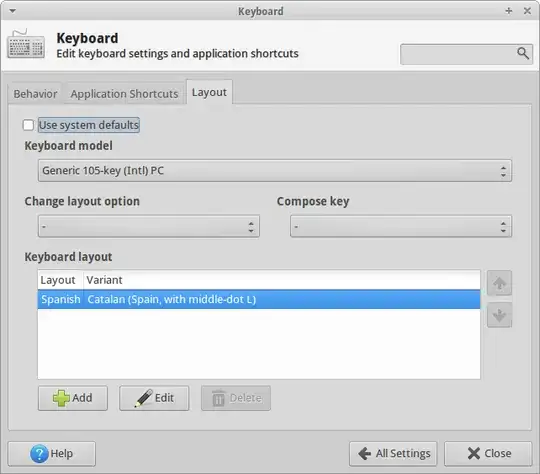
The configuration is applied, but when I reboot I get US layout again. Settings in this windows are permanent, but keyboard layout is US each time I reboot :-$
How can I change my keyboard layout permanently? It's being annoying...