I have recently installed GIMP 2.8.6 on Ubuntu 14.04 LTS 64-bit and for the first time when I opened it, two windows along with the main window were available, but now I can only see a single main window. How can I bring those default windows back?

I have recently installed GIMP 2.8.6 on Ubuntu 14.04 LTS 64-bit and for the first time when I opened it, two windows along with the main window were available, but now I can only see a single main window. How can I bring those default windows back?

Since you recently installed GIMP and closed the Toolbox window, I would suggest to reset your window preferences because it would also restore the dockable dialogs and the Layers windows which is extremly handy when working with GIMP.
Navigate through Edit menu → Preferences → Window Management → and click the button for Reset Saved Window Positions to Default Values. Then click Ok to close the Preferences dialog and restart GIMP.
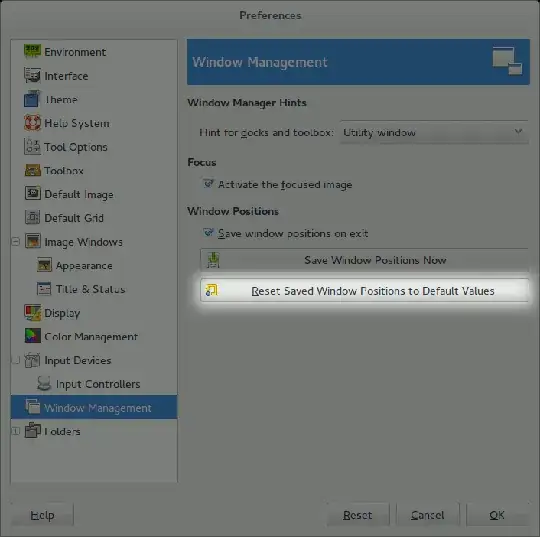
I would also suggest to enable the single-window mode so that all these windows would be docked inside the GIMP's main window and ease the workflow when working with it. Enable it through Windows menu → Single-Window Mode.
rm -r ~/.gimp-2.8
When gimp starts again it regenerates this directory, and you'll get gimp fresh and clean :)
In increasing order of destructive power:
Windows>Recently closed docks>... and reopen itWindows>Dockable dialogs>Toolbox to get a new one (or reopen the hidden one if it exists)sessionrc file in your Gimp profile with a text editor and check the coordinates of the missing dock/dialog, it could be set off-screen (for instance if you used a second screen in the past). If so fix the coordinates. If you break things, see the next two steps.Edit>Preferences>Windows management>Reset saved windows positions to default valuessessionrc file in your Gimp profile (this is normally the same as the previous item)