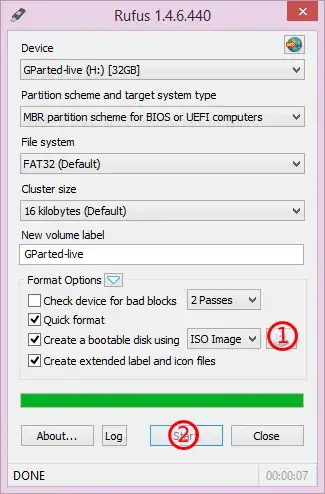I downloaded Ubuntu 14.04 on my computer and when I click on This PC -> Downloads, the file is listed as a Winrar zip file as ubuntu-14.04-desktop-amd64.iso. However, when I click on this file, I get this error message :
C:\Users\Windows 8\Downloads\ubuntu-14.04-desktop-amd64.iso. The archive is either in unknown format or damaged.
I am running Windows 8.1 Update but am not very computer literate. Can someone please advise me exactly what I should do to install the operating system on a second 500 GB hard that I have installed internally in my computer so that whenever I want to use Ubuntu, all I have to do is to disconnect my primary drive with Windows 8.1 and then connect the cables to the second hard drive. That way, I suppose Ubuntu will boot.
When I right click on the downloaded file and then choose Open With, I do not see the option Windows Disc Image Burner. The only options are Windows Explorer, WinRar archiver and Choose Default Program. But when I choose this option, the only other options are Adobe Reader, Internet Explorer, Microsoft Office etc. How then do I install Ubuntu? I would appreciate all responses.