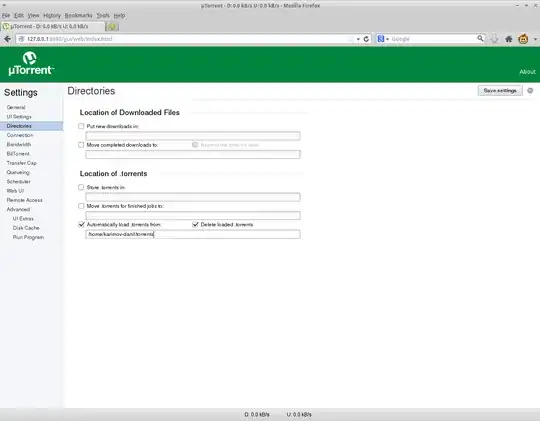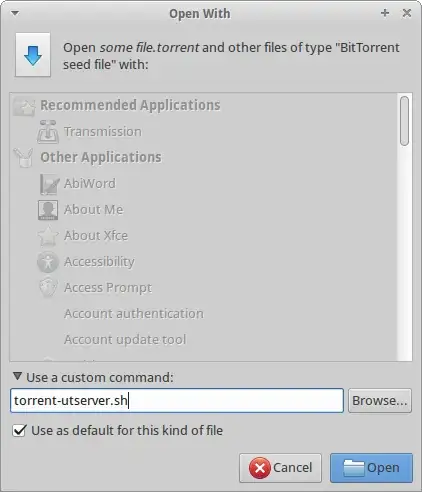I just installed µTorrent Server for Ubuntu 12.04 (3.3 build 30470) using this step by step guide How to install utorrent step by step? and it works just fine.
Now I want to start a torrent just by double-clicking the .torrent file.
To do this I need to create an association with utserver. The problem is that utserver doesn't have a .desktop file that I can edit in order to make the association.
Any ideas on how to do this?