Here's a screenshot:
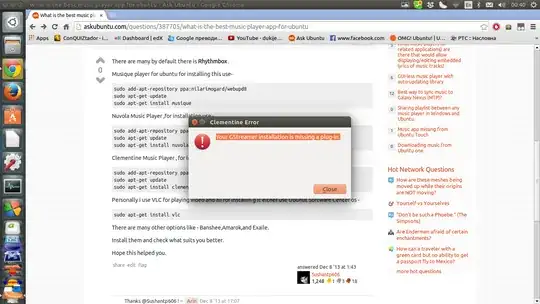
It displays messages like: "Clementine stopped." or displays songs that are not playing, and indicator icon is disappearing and reappearing. Does this happens only to me, or is it common bug in 14.04. I clean installed 14.04, and in 13.10 clementine worked fine. Any ideas? I installed ubuntu-restricted-extras.
Edit1: I restarted computer and theme changed:
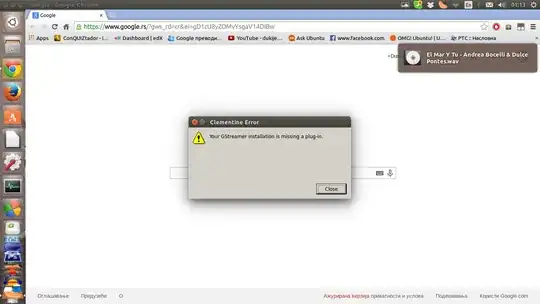

Edit2: I just figured out that clementine won't play .wma files, and that's when errors start to emerge.
Edit3: VLC and the default ubuntu player play .wma without problems. Please help!