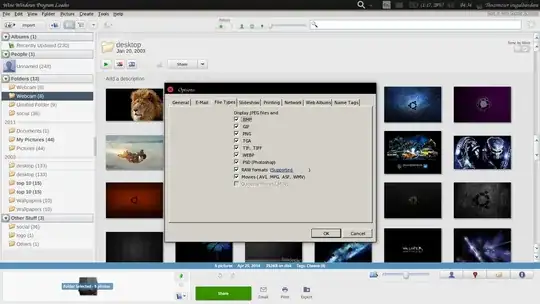I have installed Picasa using Wine but I am not able to open any image using it as Picasa does not appear in the list of applications which can be changed to default program for opening image files.
Asked
Active
Viewed 345 times
2 Answers
1
Create a desktop entry for Picasa like this:
[Desktop Entry]
Version = 1.0
Icon ="path to your favorite icon"
Type = Application
Exec = "Path to your wine program e.g. wine "c:\picasa.exe"
Information on how to set the values for .desktop file can be found here.
and save it as /usr/share/applications/picasa.desktop
then you should be able to set it as your default image viewer.
gherkin
- 111