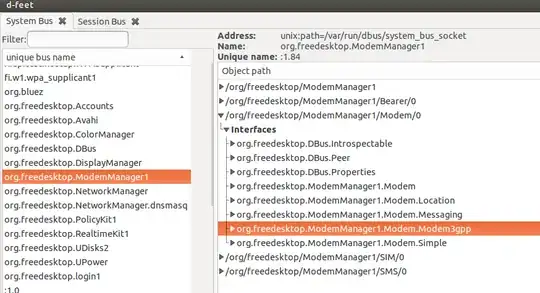after upgrade to 14.04 every time i use USSD i get a dbus-send error due to missing interface in the object path
/org/freedesktop/ModemManager1/Modem/0
Dose any one know how i can add this missing interface
root@JATIVA:~# dbus-send --system --print-reply --dest=org.freedesktop.ModemManager1 /org/freedesktop/ModemManager1/Modem/0 org.freedesktop.ModemManager1.Modem.Modem3gpp.Ussd.Initiate string:*888#
Error org.freedesktop.DBus.Error.UnknownMethod: No such interface 'org.freedesktop.ModemManager1.Modem.Modem3gpp.Ussd' on object at path /org/freedesktop/ModemManager1/Modem/0