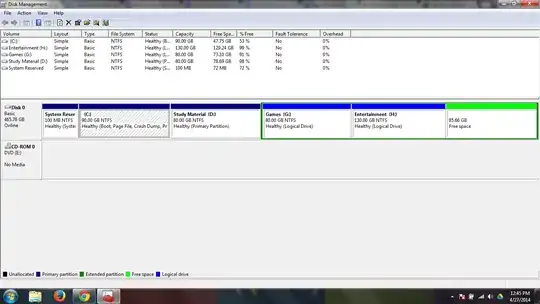When I run the setup for 14.04 using the live USB and select "something else" for manually creating partitions on my hard disk, for some reason Ubuntu isn't able to detect other partitions and assumes the entire HDD is unallocated. This is explained in the snapshot below:
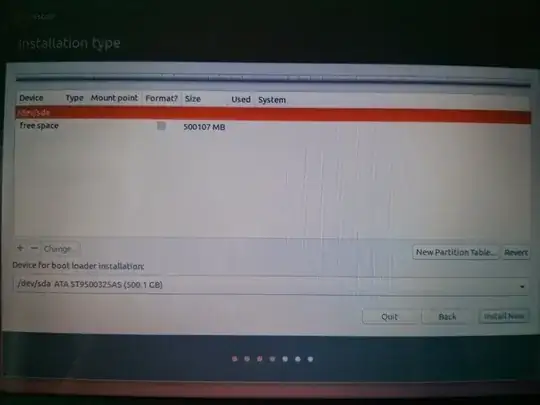
The description of the actual partitions are as under:
C: NTFS 90GB (running Windows 7)
D: NTFS 80GB
G: NTFS 80GB
H: NTFS 130GB
Free space: 85.66GB
Ubuntu is unable to identify these partitions.
I have been dual booting Ubuntu and Windows for a while now and installed different versions of Ubuntu over Windows at least a dozen times, but never faced this issue. Until recently, I was running 13.10 and upgraded to Trust Tahr. That's when the problems began. The upgrade was successful, but once I rebooted I wasn't able to log into Ubuntu (probably due to a change in the boot loader from Legacy to UEFI, which I am certain grub was supposed to handle, but whatever!). One thing led to another and a re-installation attempt led to me having a single OS on my laptop(Tahr) and me losing all data. I removed Tahr, re-installed Windows 7 Home Premium and created the partitions. But now, I am unable to get Ubuntu to identify the partitions and the right amount of free space.
Given below are snapshots that show the error message I get when GParted tries to detect my partitions. I am certain something is wrong with my partition table, but I do not know what it is or what the message really means. But this might be why Ubuntu is unable to detect my partitions.
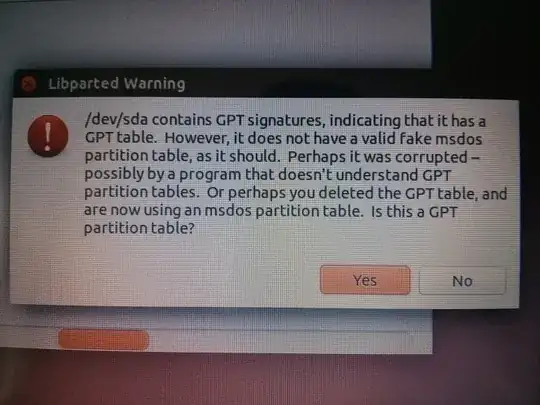
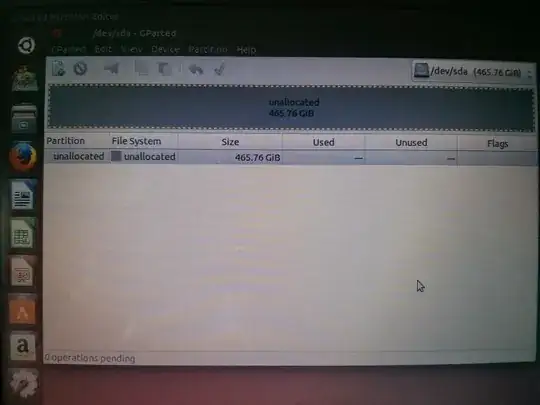
Windows 7 (Home Premium) Disk Management Tool Snapshot: