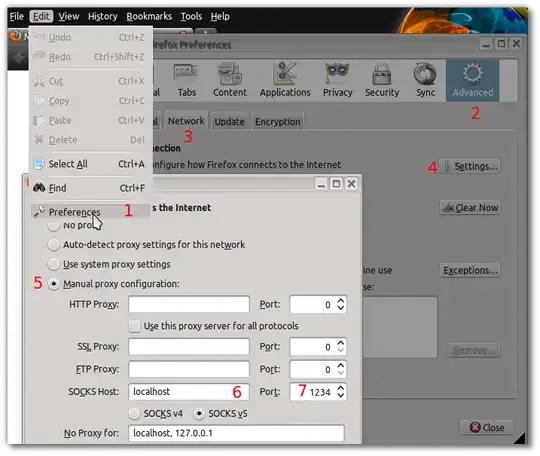sshuttle is a transparent proxy server that forwards over a SSH connection and sets up a proxy by running Python scripts on the remote server. sshuttle can be run under the following conditions:
- client machine or router is Linux-based, FreeBSD or Mac OS
- administrative privileges on client
- access to remote network via SSH
- no administrator privileges on remote network
- availability of Python on remote server
Install sshuttle  from the Software Center or the Terminal:
from the Software Center or the Terminal:
sudo apt-get install sshuttle
The basic command for running sshuttle with routing all traffic is:
sshuttle -r username@sshserver:port 0/0
Upon the execution of the command, a sudo password prompt will appear and subsequently the password to SSH account. No other details will appear except for a short message and return to shell upon failure. For more status messages, run sshuttle in verbose mode with the -v flag.
In this example all internet traffic except DNS is routed through the VPN. -r flag denotes the remote hostname and optional username and port that follows in the above example. 0/0 is short for 0.0.0.0/0 that represents the subnets to route over the VPN. The usage of 0/0 routes all the traffic except DNS requests to the remote server. DNS tunelling is possible with the usage of -H flag.
Please read the man page (man sshuttle) for the details of options and modes under which sshuttle can run. For information about the concept and more examples, refer to the project page.