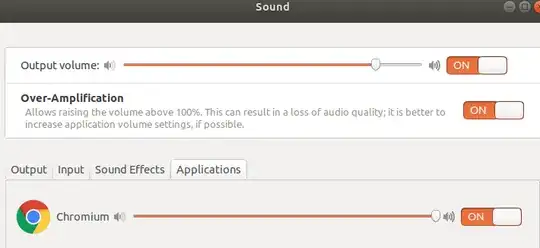Pulseaudio comes with a command line interface (man pulse-cli-syntax) to control many settings.
We can either load the command line parser pacmd or we call commands directly in a terminal or script:
pacmd set-sink-volume <index> <volume>
pacmd set-source-volume <index> <volume>
controls the volume of a given sink where <index> is the sink index (listed with pacmd list-sinks) and <volume> is any value from 0 (= Mute) to 65536 = 100%.
The configurations files in ~/.config/pulse (formerly ~/.pulse which may still be active in an upgraded installation) are not meant to be read or edited in a default setting. We can however create a custom default.pa there to override settings in /etc/pulse/default.pa.
For 12.04 earcandy may be used for audio control. Sadly this application is not further developed and not available in later releases.
See also notes for this answer.