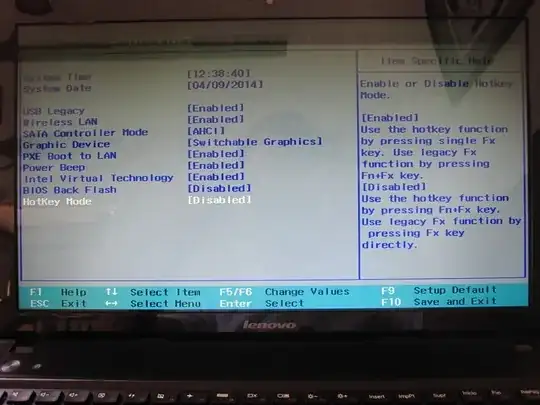I have a laptop (Lenovo Thinkpad T540p) with dualboot Windows and Ubuntu Ubuntu 12.04.4 LTS. I need to make frequent use of the F keys (F1 through F12), but I must always press in the combination fn + F1-F12 and it's getting annoying.
This happens only on Ubuntu so I'm guessing there should be a setting in Ubuntu which I can modify. I have tried the two solutions from these answers but I don't have a .xinitrc file and xkeycaps doesn't do the trick.
I have also tried the Solaar answer but it doesn't show any device..
In short: F1 mutes my sound while Fn + F1 brings up the help and I want it the other way around
--Edit April 14
I have included a screenshot of my bios with the available options for keyboard/mouse
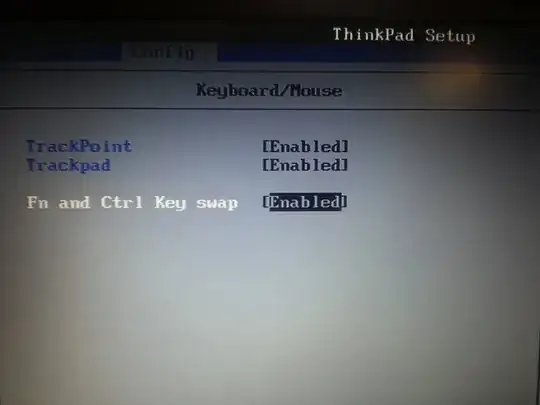
As you can see: I only have three available options.