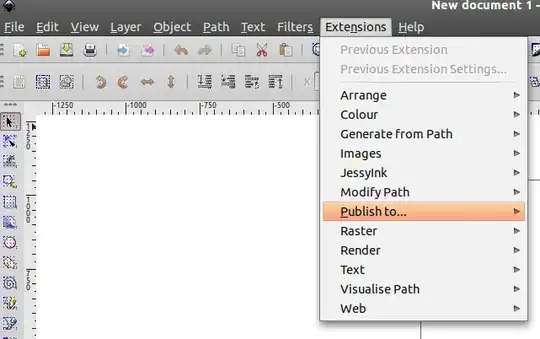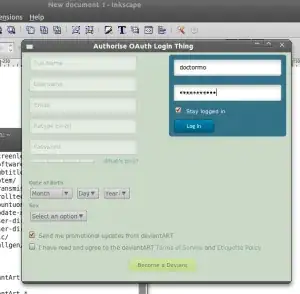How can I upload an image directly from Inkscape or GIMP to deviantArt?
Asked
Active
Viewed 567 times
1 Answers
14
- You have to install the Inkscape extension and GIMP plugin by Martin Owens for this .
Add the PPA ppa:doctormo/deviantart-plugins and install inkscape-extension-dastash and gimp-plugin-dastash from the software center.
- To share an image in Inkscape go to
Extensions→Publish to→deviantArt Stash.
- In GIMP go to
Image→Publish to→deviantArt Stash.
- Fill in the necessary information in the windows that appears.
That's it, enjoy.
Uri Herrera
- 15,318