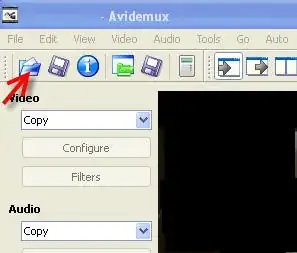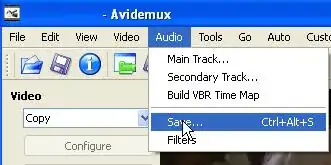It sounds strange to ask this question as it has been asked before. However the answers only refer to converting video files into audio files. I would like to get into the container and separate the video file from the audio file and only keep the audio file. Simple conversion of the container to the audio file, makes the file way to big, and containing more info than I need. Converting the whole container file (avi, mpg, wav.....) etc is easy enough but that does not do the trick. Preferably I would like to do this without using the terminal. Working with the latest version of Ubuntu at this moment (march 2014). Also please do not suggest any cross platform ideas. I run my computer on only Ubuntu, there is nothing left of any other OS.
H.W. Roos