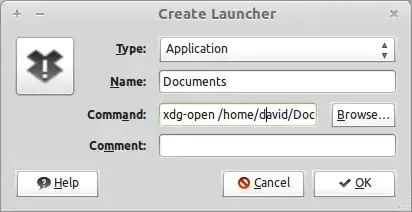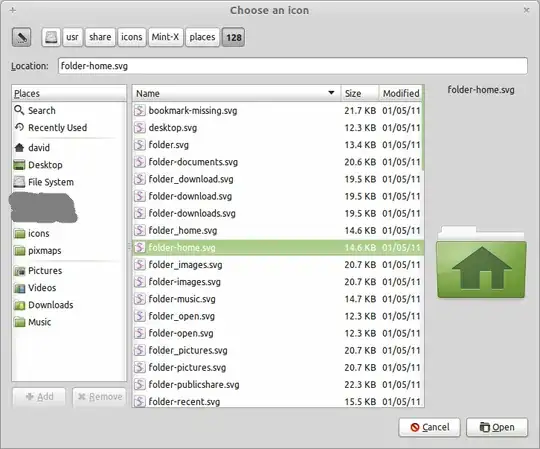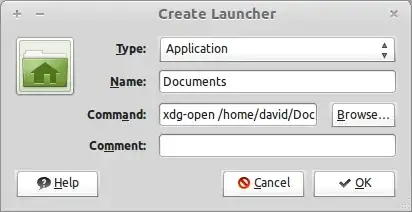The accepted answer was basically still the correct answer for 12.04/12.10 & 13.04 (though some things about quicklists have changed in 12.10 & upcoming 13.04 but Not important here.
To set locally per user: Below is one single command in a terminal, copy & paste all, then press enter
cd
mkdir -p .local/share/applications && \
cp /usr/share/applications/nautilus-home.desktop .local/share/applications/ && \
gedit .local/share/applications/nautilus-home.desktop
Edit the Exec=nautilus %U to Exec=nautilus Documents %U
In the launcher quicklists Home will now also open Documents, `Open a New Window will open your Home folder.
If you wish the launcher icon to say Documents instead of Home Folder then edit the Name=Home Folder line to Name=Documents, -
(though I use something else here that makes more sense for both the launcher & unity panel - File Manager
If wanting Open a New Window to also open Documents then in the [Desktop Action Window] section edit it to Exec=nautilus Documents
Save & log out/in
If at any time wanting to re-edit the desktop then just run in a terminal -
gedit ~/.local/share/applications/nautilus-home.desktop
If for some reason wanting to do this globally then make the same edits to /usr/share/applications/nautilus-home.desktop with a root text editor