In Unity one can easily switch between keyboard layouts using the keyboard tray icon. There is also the Keyboard menu where one can add/remove/set keyboard layouts.
I can not find any of this functionality in Xubuntu. How can the keyboard layout be switched in this desktop environment?
Thanks.
Update I: details on the xubuntu-desktop package this question refers to:
$ sudo apt-cache show xubuntu-desktop
Package: xubuntu-desktop
Priority: optional
Section: universe/metapackages
Installed-Size: 43
Maintainer: Xubuntu Developers <xubuntu-devel@lists.ubuntu.com>
Architecture: amd64
Source: xubuntu-meta
Version: 2.152
Depends: [...]
Size: 3790
MD5sum: 26efaa0f16c70a82d216165ba2af4fd4
SHA1: 49c283439314e48d46668e07d65c4a261e9b556a
SHA256: 36e51760324e081988a068aa29de4968a7d050c18bad4128967ffd656c570f3f
Description-en: Xubuntu desktop system
This package depends on all of the packages in the Xubuntu desktop system
.
It is safe to remove this package if some of the desktop system packages are
not desired.
Description-md5: 25eeb522d88fba23a532953cbbf1638e
Bugs: https://bugs.launchpad.net/ubuntu/+filebug
Origin: Ubuntu
Task: xubuntu-desktop
Update II: The solution proposed for Xubuntu 11.10 is not working with this latest version of Xfce. The xfce4-xkb-plugin package is apparently installed together with xubuntu-desktop.
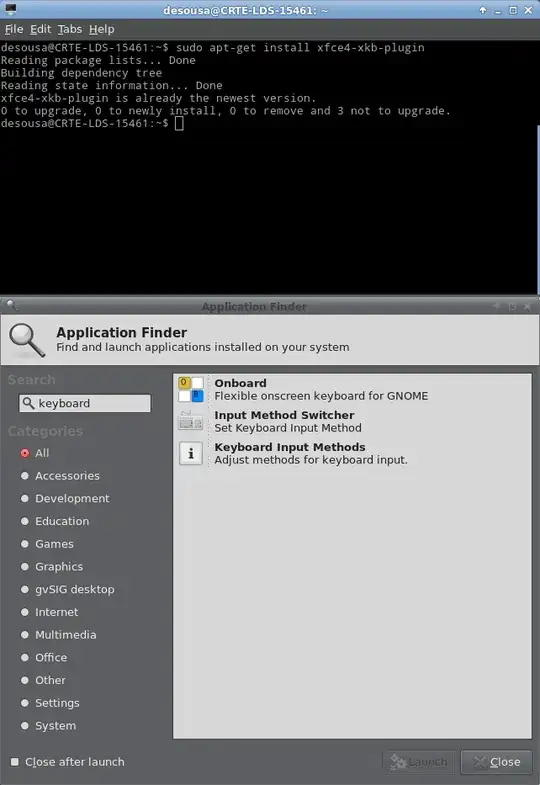
Update III: This is no longer an issue on Xubuntu 14.04, a nice tray icon in this latest version allows the user to easily switch between keyboard layouts.