It worked, the it dropped, then it worked, now it won't connect to wireless. Brand new Asus laptop that came with ubuntu is connected. The problem seems to be with Ubuntu. It keeps asking for authorization codes for my neighbors signals as well as my signal which the asus is connected to.
Asked
Active
Viewed 1.1k times
2 Answers
14
If your wireless drops because it is attempting to roam to the neighbor's access point, I suggest you ask your wireless to bind to your access point. Right-click the Network Manager icon, select Edit Connections. Fill in the MAC address for your access point; find it with:
sudo iwlist wlan0 scan
For example:
Cell 05 - Address: 00:13:19:F2:2E:D0
Channel:6
Frequency:2.437 GHz (Channel 6)
Quality=66/70 Signal level=-88 dBm
Encryption key:on
ESSID:"UCInet Mobile Access"
Use the address (MAC address) you found to place in BSSID in Network Manager: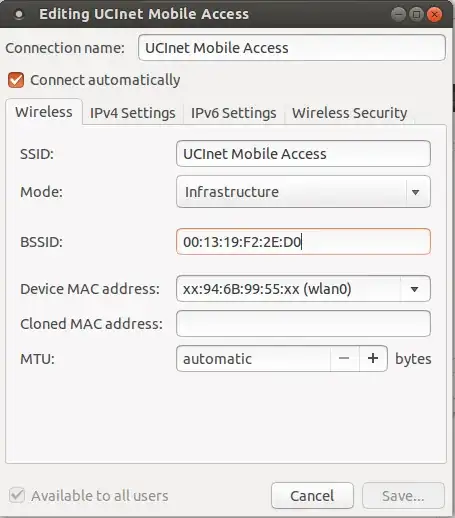
Save and close.
chili555
- 61,330
0
After trying all sorts of suggested solutions, finally, it worked (30 minutes, no drop; earlier there was a drop every <2 minutes) after restarting the wifi modem.
Doi
- 21