I'm new to linux and the terminal. As I learn how to use the terminal to navigate through directories, I like to use the gui file explorer to mirror my terminal navigation. The icons and file extension info in the gui file explorer help me figure out what everything is. However, I can't access the root folder via the gui, I can only access it via the terminal. Is there a way to enable access to the root folder outside of the terminal?
5 Answers
Try one of the below commands,
gksu nautilus
or
sudo -i nautilus
It is an GUI way of navigating through directories with root access.
- 80,446
From terminal so from terminal you can do it with the command
gksu nautilus
This will prompt you to password. Enter your sudoer user password and this will open the root home directory.
If you want to open a specific path as root
gksu nautilus /path-you-want
EDIT: You can also install Open-as-Administrator in Ubuntu open Terminal (Press Ctrl+Alt+T) and copy the following commands in the terminal:
sudo add-apt-repository ppa:noobslab/apps
sudo apt-get update
sudo apt-get install open-as-administrator
After installation type this command to restart Nautilus:
nautilus -q
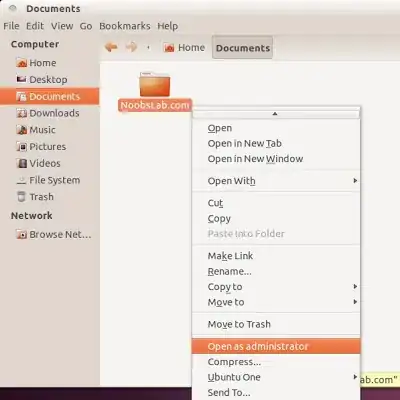
and now you can open any directory with root permissions
- 87,123
The simplest one I know is,
killall nautilus; sudo nautilus
When you have decided to damage your files, all that I can do is either watch the fun or make things even worse by helping you.
- 9,761
In terminal type "gksu nautilus".
(the gksu command can be used instead of sudo when wishing to run gui apps as root, though you should be cautious about what apps you run as root).
or
In terminal type "sudo -i" then "nautilus".
(works, but you will recieve some errors, and it's not a good idea as gui applications should use gksu)
or
In terminal type "sudo nautilus".
(works, but you will recieve some errors, and it's not a good idea as gui applications should use gksu)
- 306