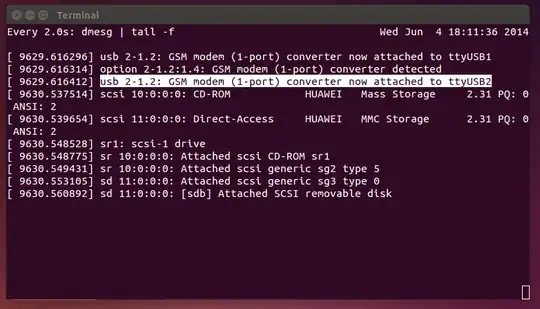My mobile-broadband USB stick (lsusb: 12d1:1001 Huawei Technologies Co., Ltd. E169/E620/E800 HSDPA Modem) is sometimes detected and sometimes not.
Scenario: I plug-in the stick. It sometimes start to blink and the mobile broadband connection appears in network manager. Sometimes, after the plug-in, a return from suspend mode, or just after a disconnect, it's not starting to blink or just seldomly and the connection does not appear again.
lsusb does not find the device in the latter case. (Not as a normal USB stick, too - I am aware about the mode-switching issue in Linux, but this doesn't seem to be the problem here.)
Sometimes (in most cases) a reboot helps.
Could it be an issue with USB? Maybe something with not providing enough power?
The system: Ubuntu 12.04 on ThinkPad T60
What I tried until now:
three different USB ports on the laptop plus using a USB-hub that is powered with an own power source
sudo service network-manager restartsudo /etc/init.d/networking restart(is depricated)sudo ifdown -a && sudo ifup -alooking into the mode-switching issue, but since the stick is not listed at all instead of being listed as storage, this seems not to be the issue here)
Update:
tailf /var/log/syslog
Feb 13 09:54:08 laptop NetworkManager[2400]: <info> Unmanaged Device found; state CONNECTED forced. (see http://bugs.launchpad.net/bugs/191889)
Feb 13 09:54:08 laptop NetworkManager[2400]: <info> Unmanaged Device found; state CONNECTED forced. (see http://bugs.launchpad.net/bugs/191889)
Feb 13 09:54:08 laptop NetworkManager[2400]: <info> (wlan0): now managed
Feb 13 09:54:08 laptop NetworkManager[2400]: <info> (wlan0): device state change: unmanaged -> unavailable (reason 'managed') [10 20 2]
Feb 13 09:54:08 laptop NetworkManager[2400]: <info> (wlan0): bringing up device.
Feb 13 09:54:08 laptop NetworkManager[2400]: <info> (wlan0): deactivating device (reason 'managed') [2]
Anybody any idea what the network manager is doing there and why?