Is there a way I can zoom in where the cursor is, while screencasting, something like this:
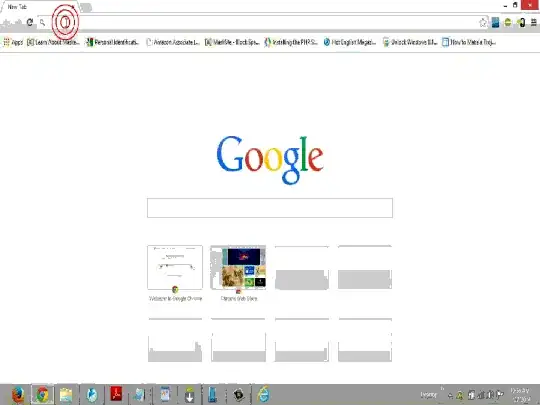
I presently using kazam on Ubuntu 12.10 64-bit for screencasting. Good alternatives which allow this feature are most welcome, but should allow for audio recording as well.
P.S.:
The original video here:
The screencaster I require should record video and not gif, the gif above is only for explaining what I need and is light-weight for AU.
I would like to have the screencaster have its own zooming ability and not application-specific zooming ability, i.e. I can zoom into Firefox using Ctrl++. However, this won't work with all applications, I would like the screencaster to have this ability in itself or a generic zooming ability.